Mirage CAD Edition v2025 Canon - Multiple Seat *
Mirage is developed, optimised and used by photographers, fine art printers, print service providers, graphic designers, marketing agencies, layout designers, packaging designers and professional amateurs.
Mirage offers professional and "Prosumer" functionality, all at a cost-effective price point.
Real performance, no hidden costs
The intuitive Mirage user-interface enables you to work fast and efficiently.
As native plug-in Mirage offers everything, as it should be: smooth and perfectly scaled gradients, fonts and embedded vector graphics.
Mirage comes as plug-in for: Adobe Photoshop, Adobe Photoshop Elements, Adobe InDesign, Adobe Illustrator and Adobe Lightroom or as a stand-alone droplet based application.
There are no hidden costs for different printer sizes; Mirage allows printing to multiple printers at the same time. Last but not least; We offer a very fair price policy when it comes to upgrades and cross-grades. Mirage‘s modular extensions are a cost-effective approach to expanding its functionality.
Perfect print quality – fast and efficient
Work faster and more efficiently with the most advanced professional print-plug-in for Adobe Photoshop, Illustrator, InDesign or Photoshop Elements.
In addition, the Mirage Stand-Alone application allows printing of native PDF, JPEG and TIFF files without any host application being required.
Simply drag PDF, JPEG or TIFF files or folders with mixed content of supported file formats to the Mirage application ‘Droplet’ icon and the intuitive Mirage user interface opens instantly.
All media and printer specific settings can be stored, enabling a simple way to handle multiple workflows and printing environments.
Mirage makes printing easy and secure by displaying the clear alignment of all necessary printing settings in one window.
Press the "Print" button and thanks to the MZTP™ Technology*, your print will start within seconds. The Mirage Stand-Alone application is part of all Mirage versions.
Supported file formats
StandAlone: PDF, JPEG or TIFF
From the application: PDF, PSD, JPEG, TIFF, .indd (InDesign Documents), .ai (Illustrator Documents)
Supported printers
Supported Printer:
imagePROGRAF TX-4100,TX-3100,TX-2100, TM-350/355, TM-255, TM-340, TM-240, TA-20, TA-30, TA-5200/5205, TA-5300/5305

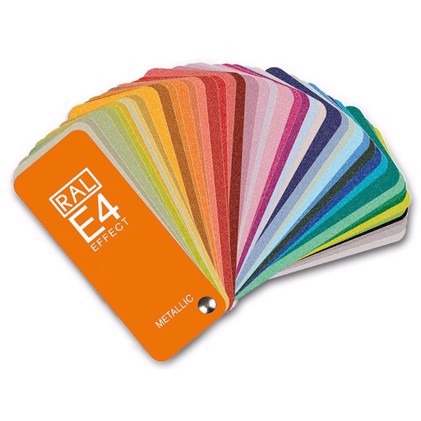












%20-%20Calibrite%20CC%20Gray%20Balance%20-%20PT01_Packaging.jpg)
%20-%20Calibrite%20CC%20Gray%20Balance%20Mini%20-%20PT01_Sleeve.jpg)
%20-%20Calibrite%20CCC%20Mini%20-%20PT01_Packaging.jpg)
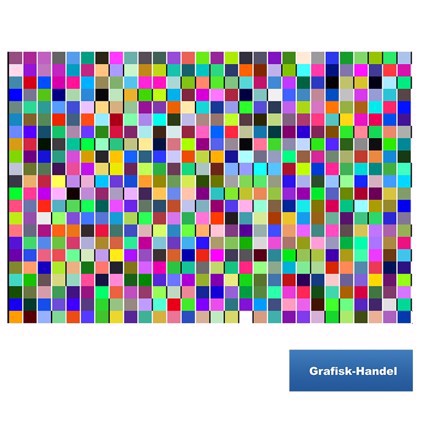
%20-%20Calibrite%20CC%20White%20Balance%20-%20Main.jpg)

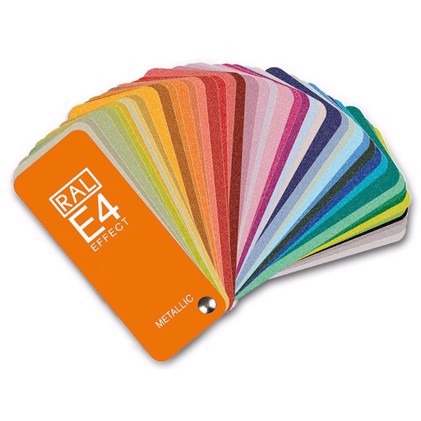












%20-%20Calibrite%20CC%20Gray%20Balance%20-%20PT01_Packaging.jpg)
%20-%20Calibrite%20CC%20Gray%20Balance%20Mini%20-%20PT01_Sleeve.jpg)
%20-%20Calibrite%20CCC%20Mini%20-%20PT01_Packaging.jpg)
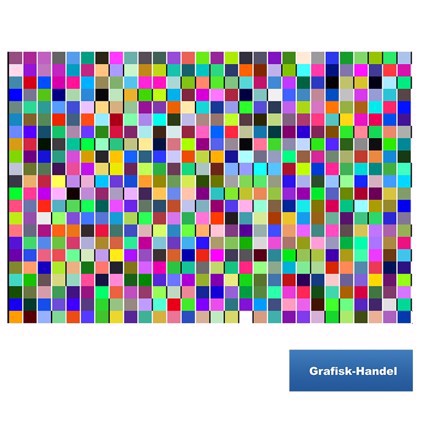
%20-%20Calibrite%20CC%20White%20Balance%20-%20Main.jpg)