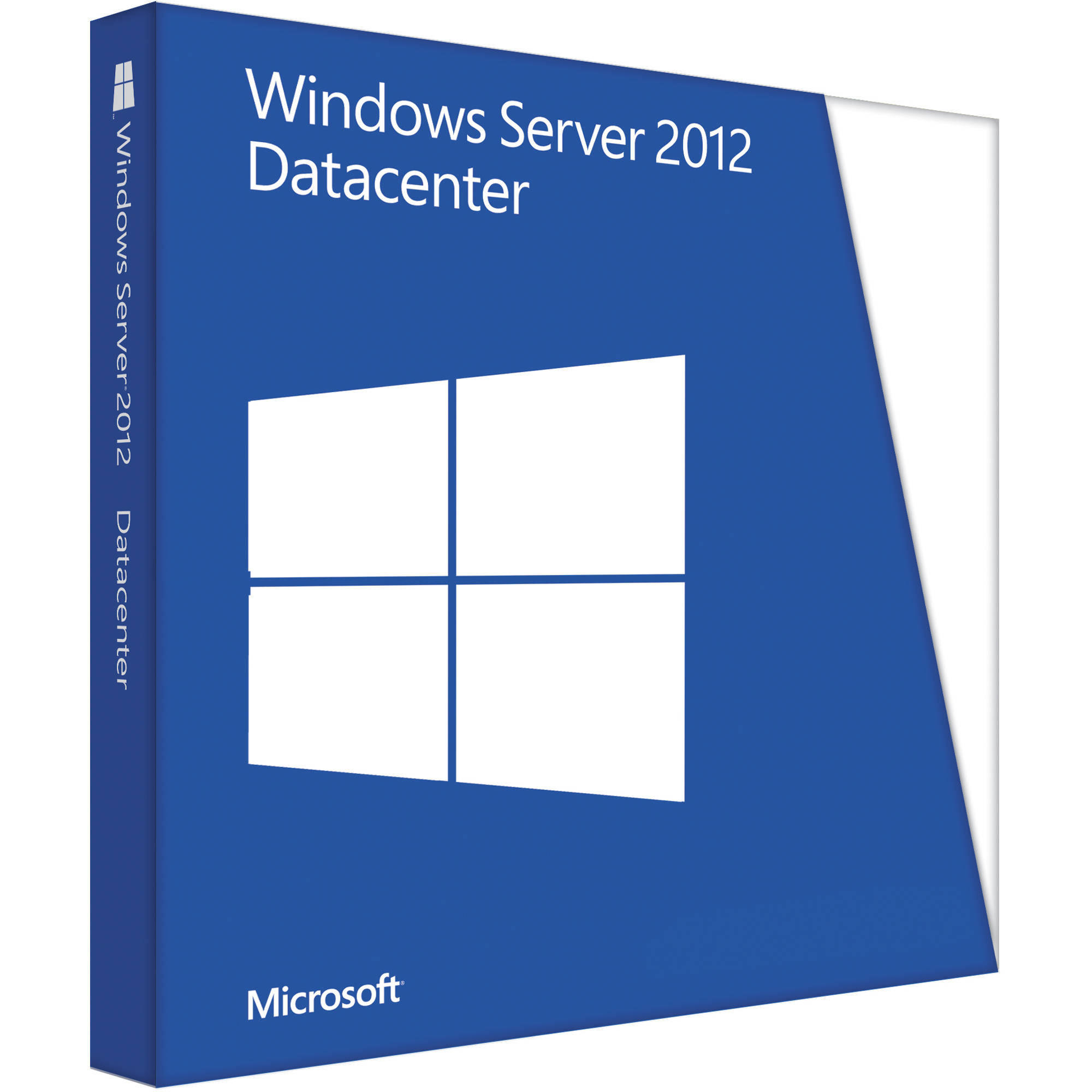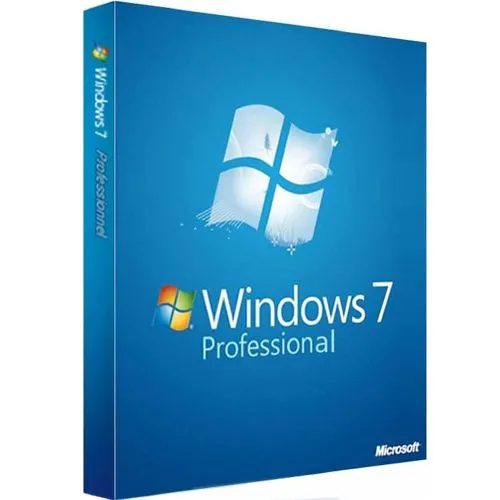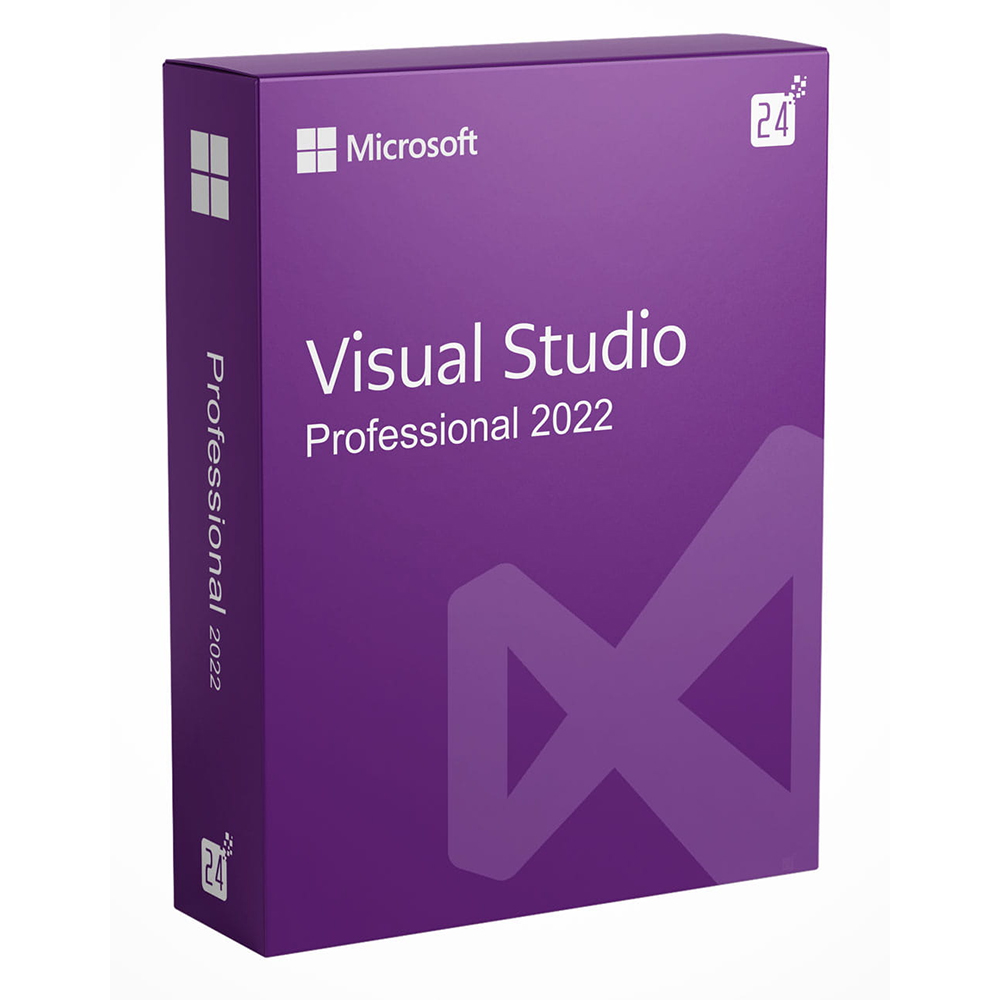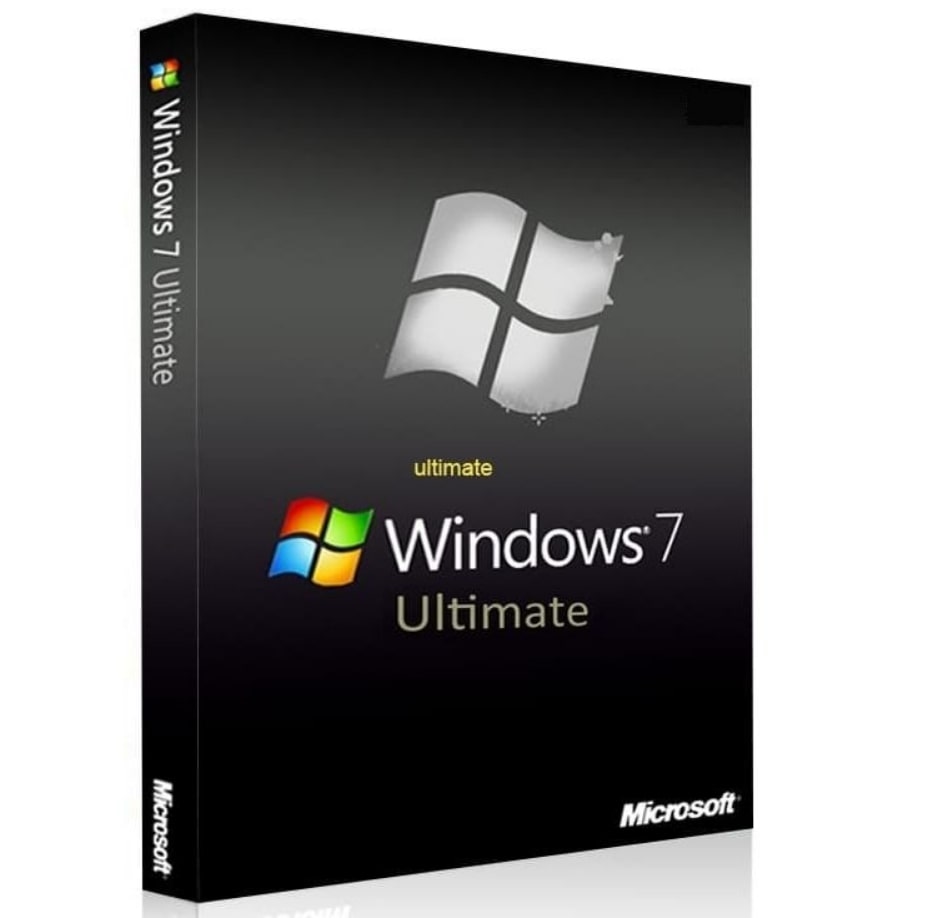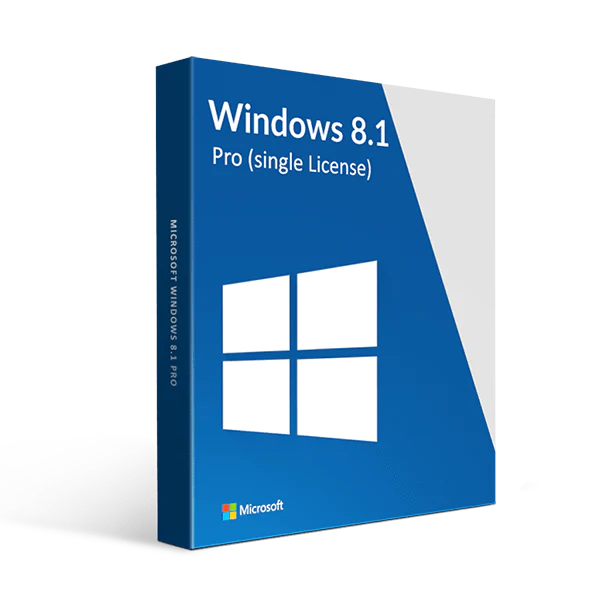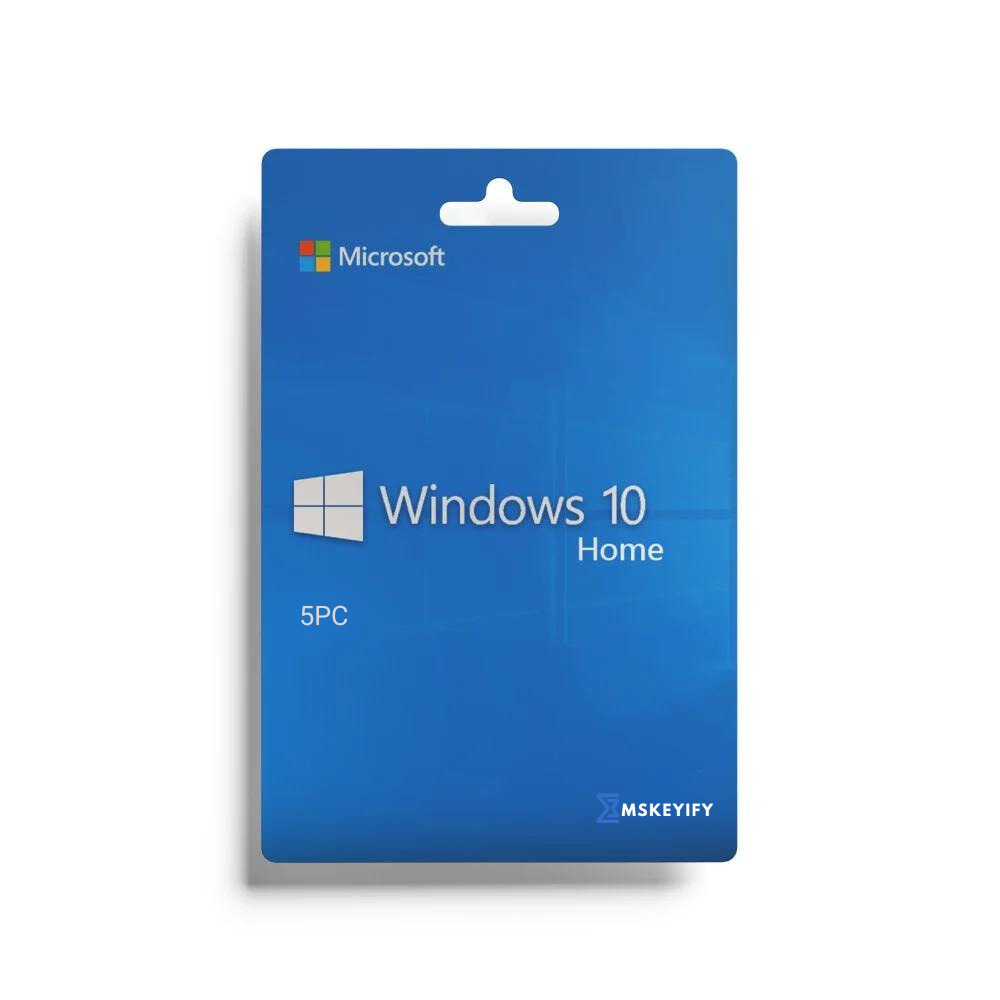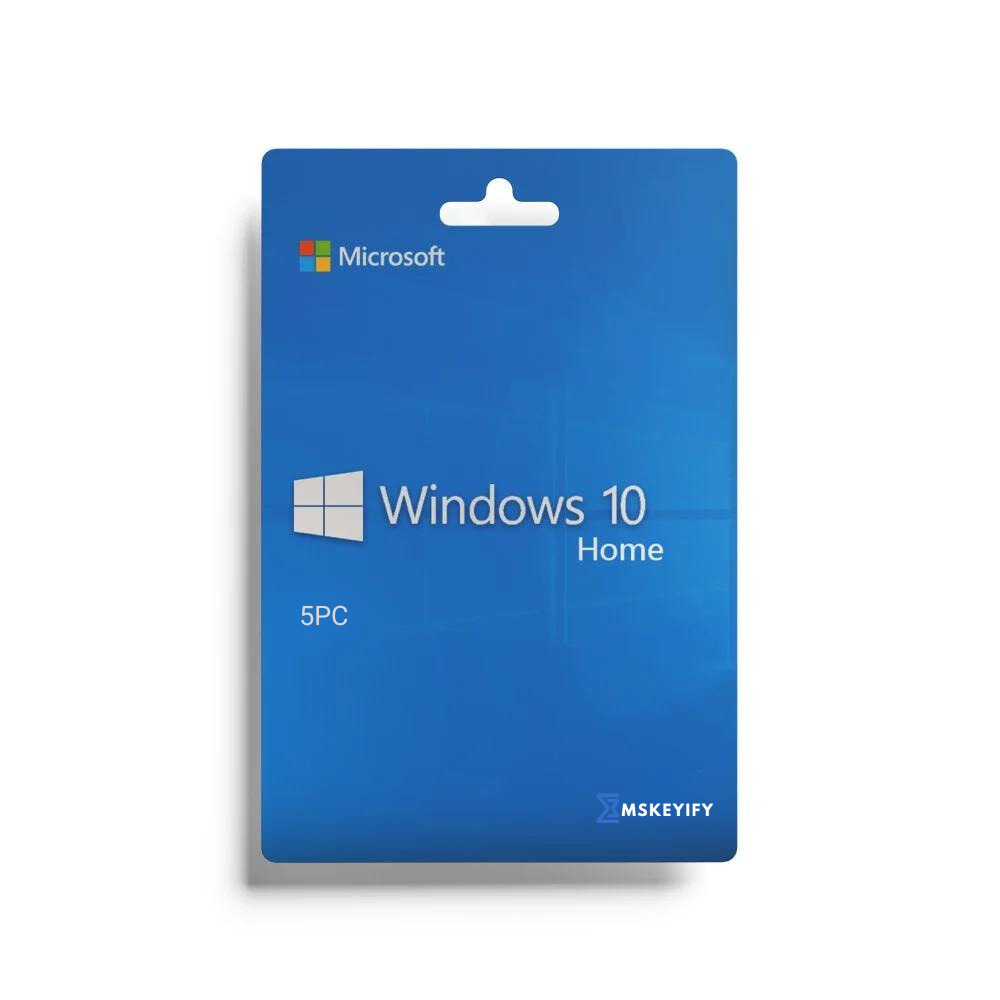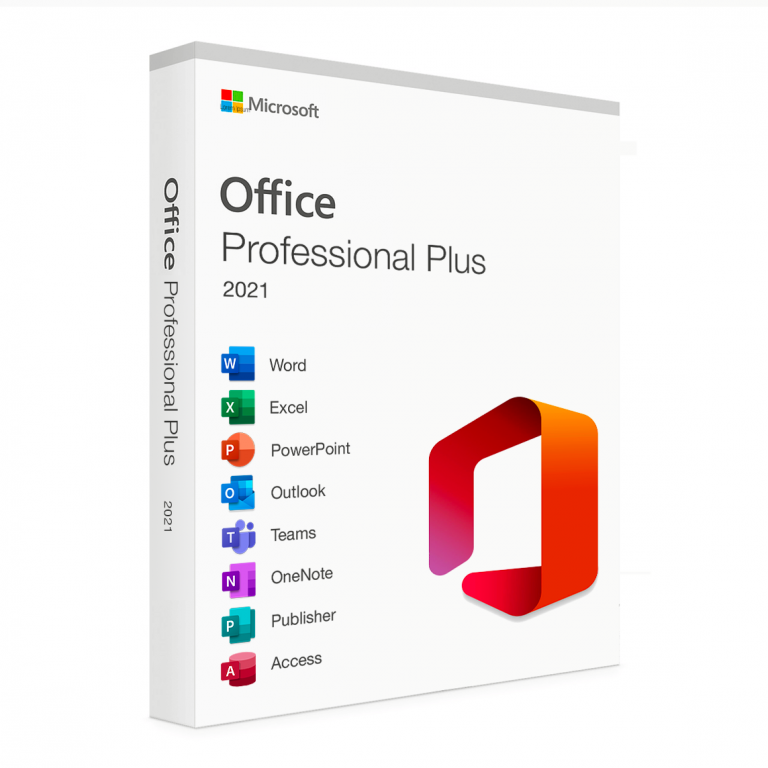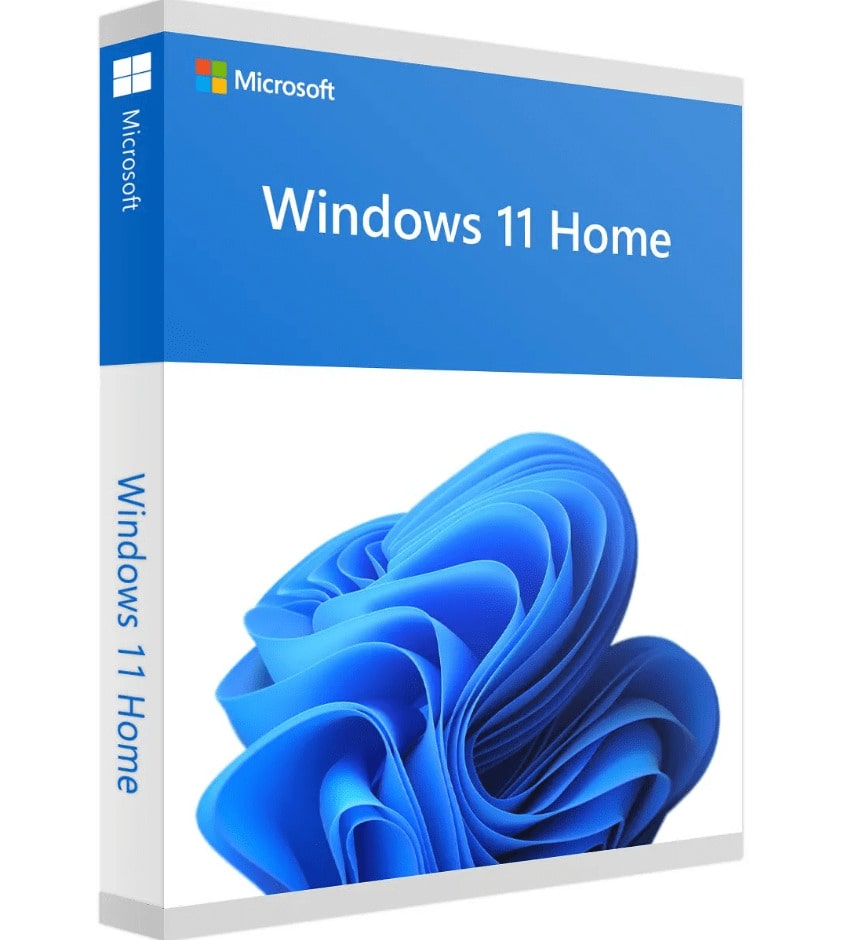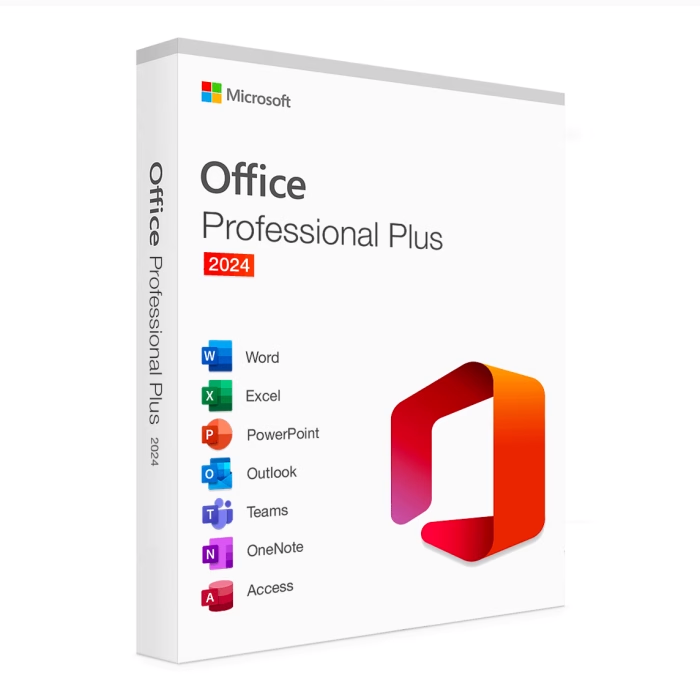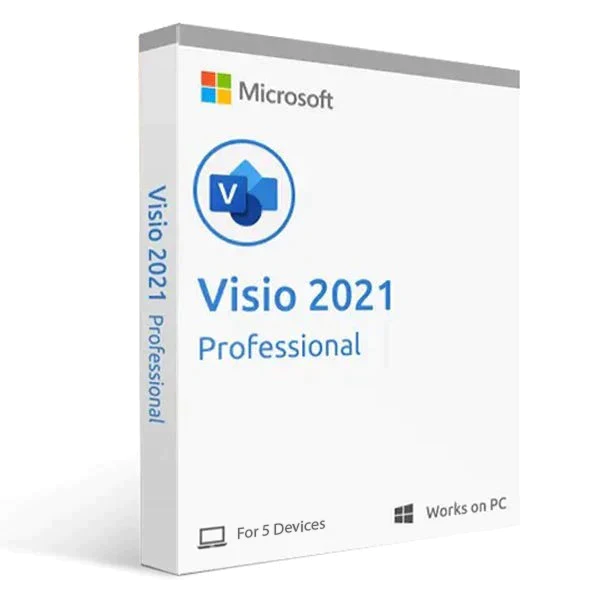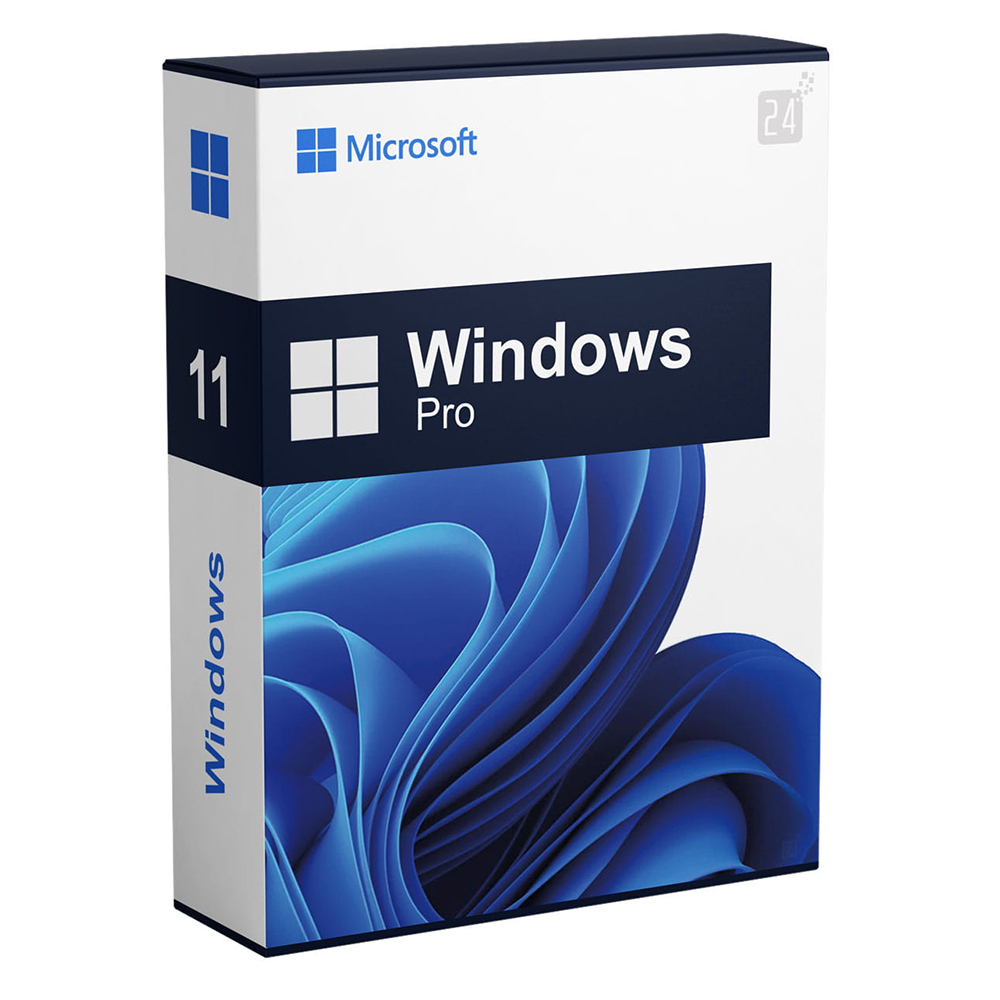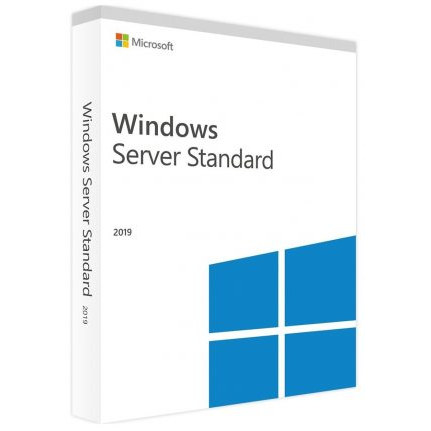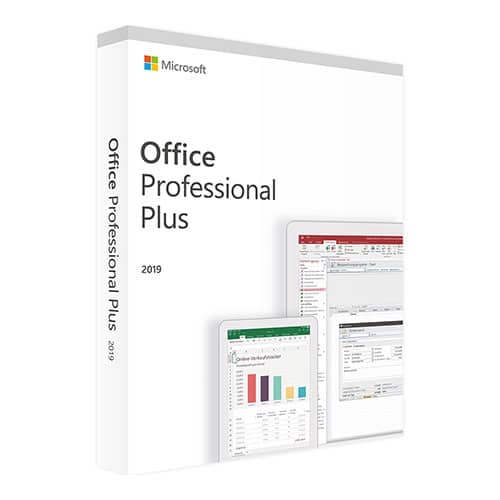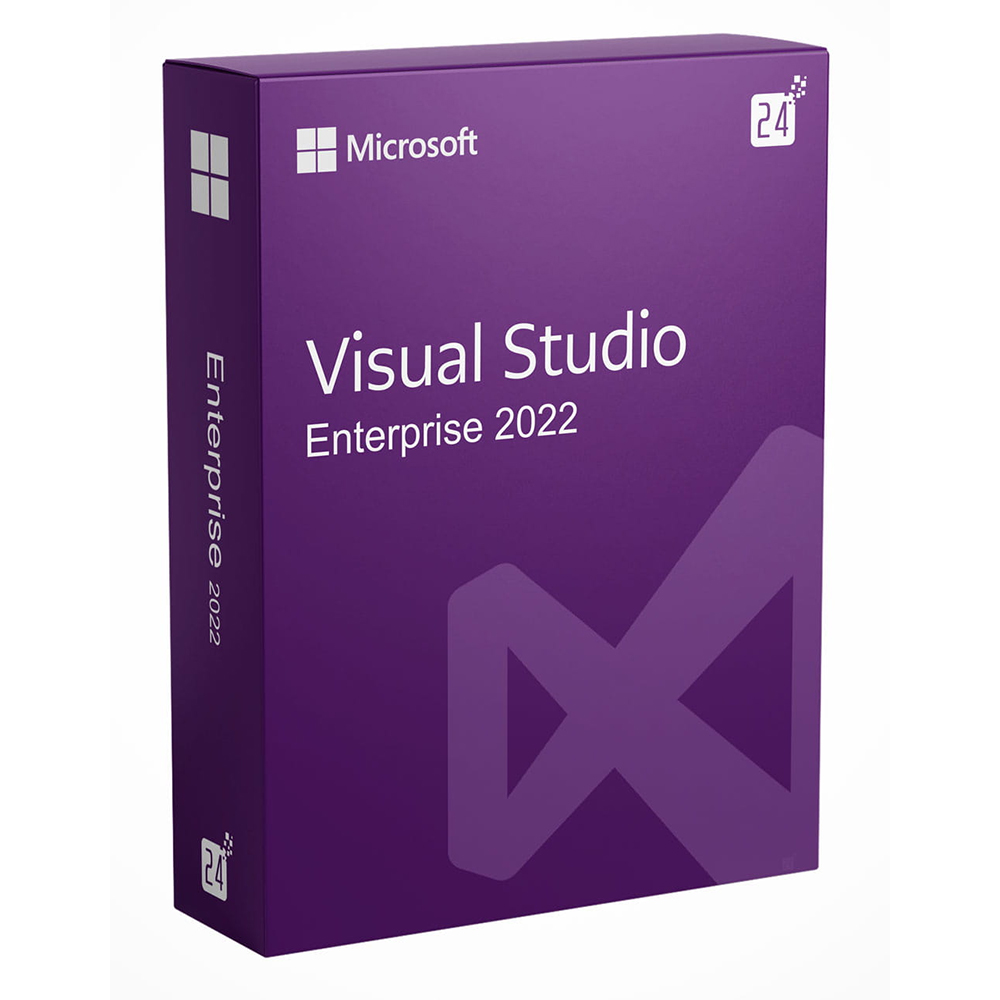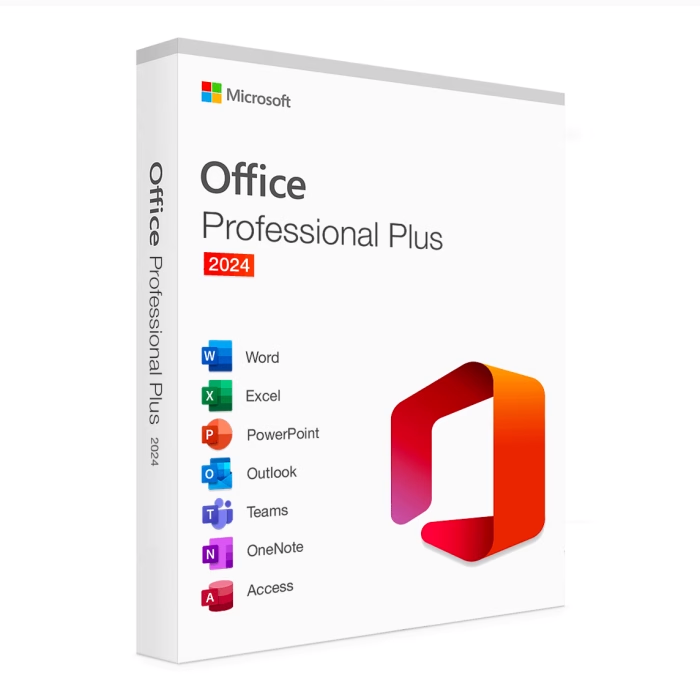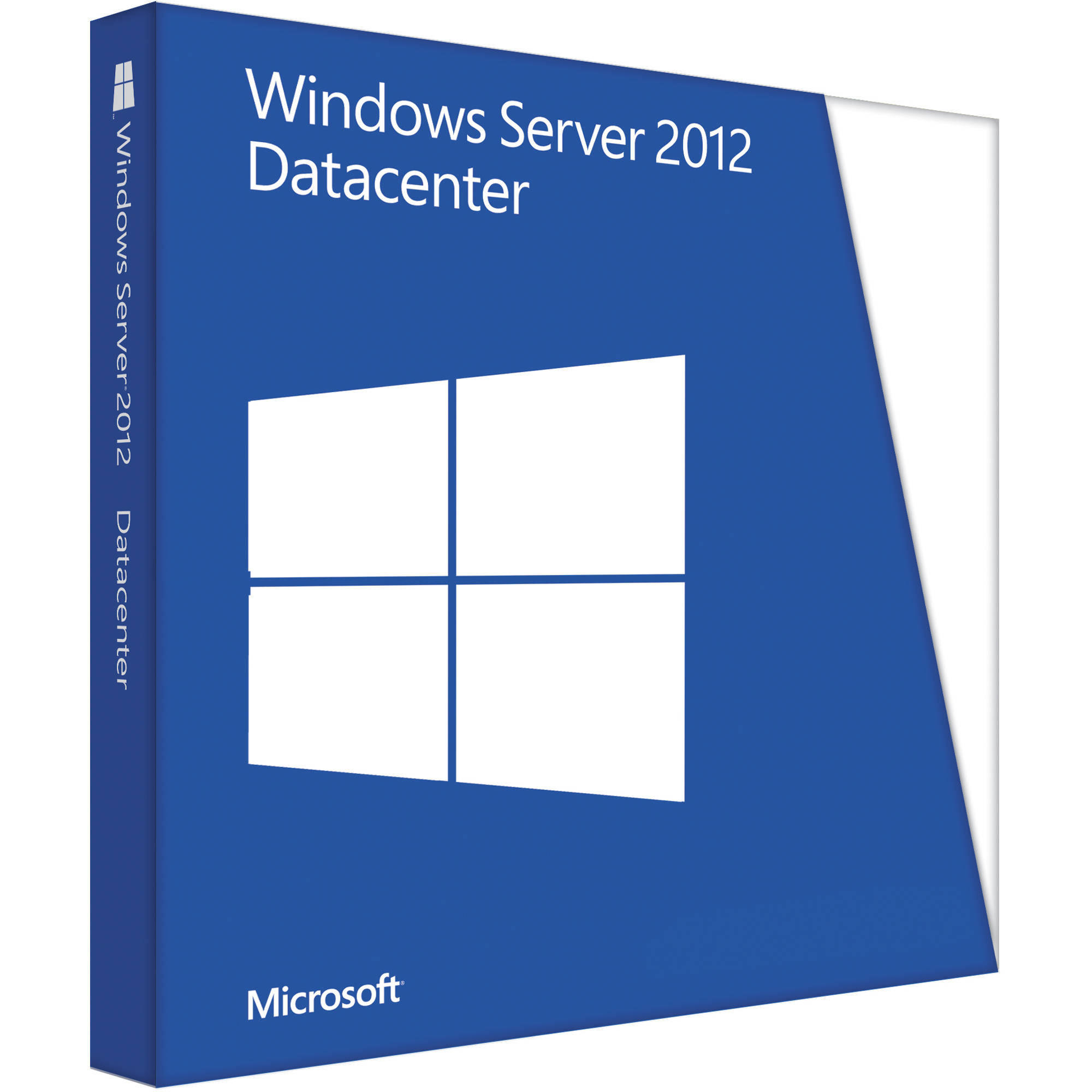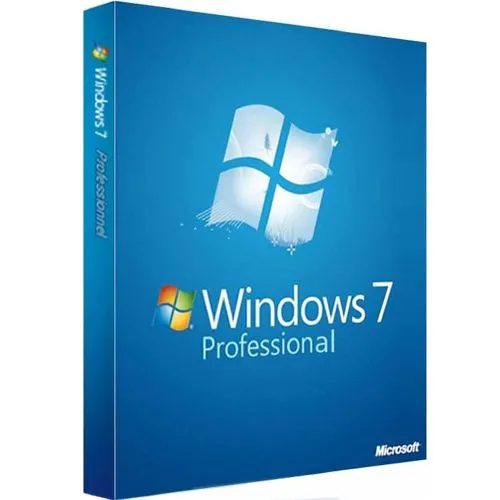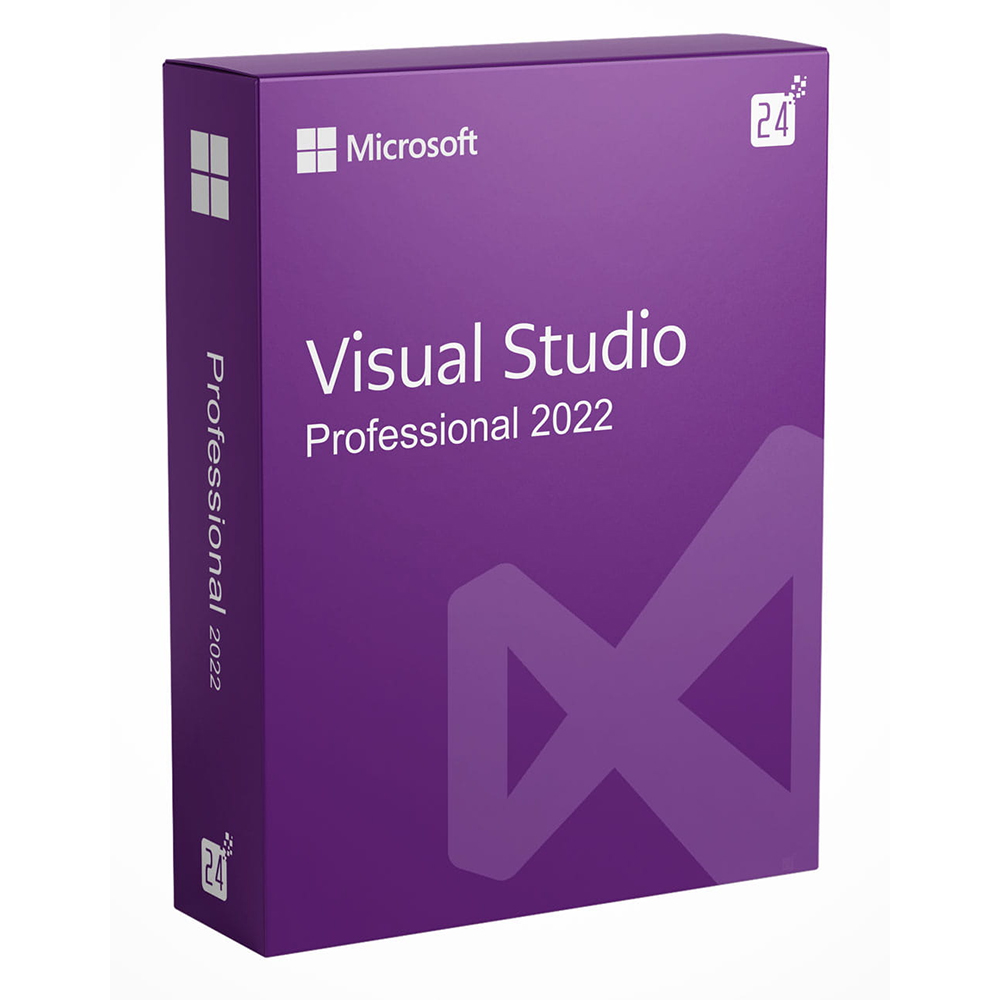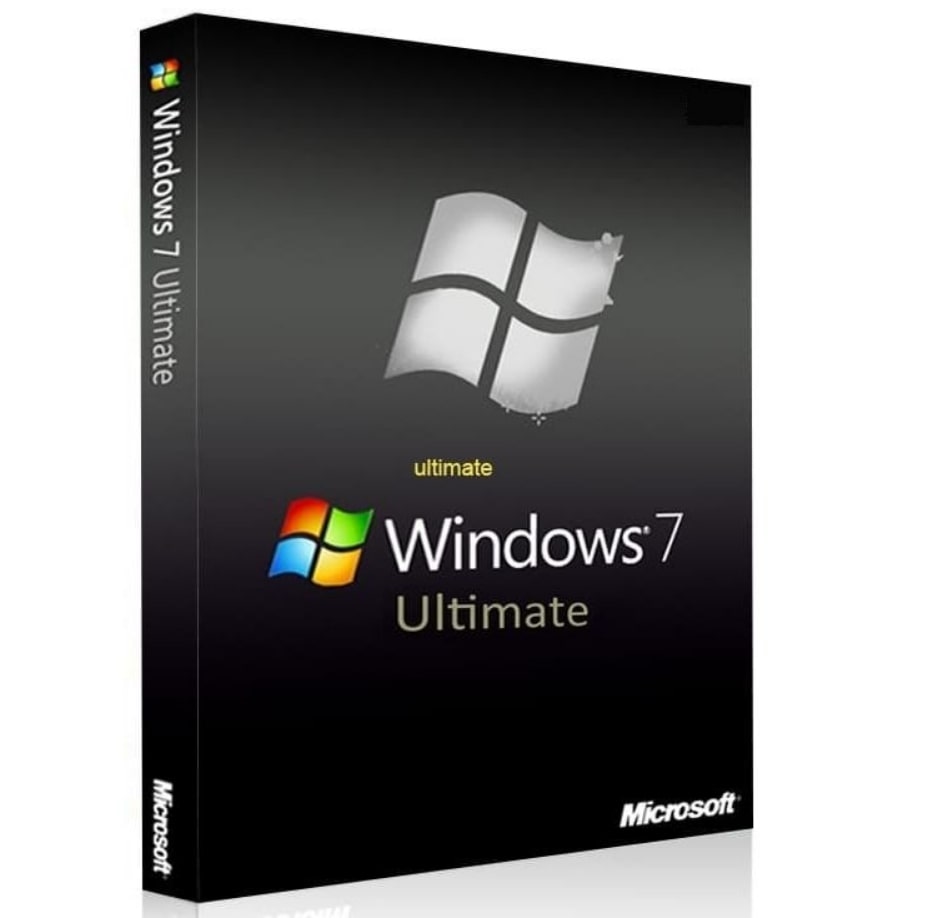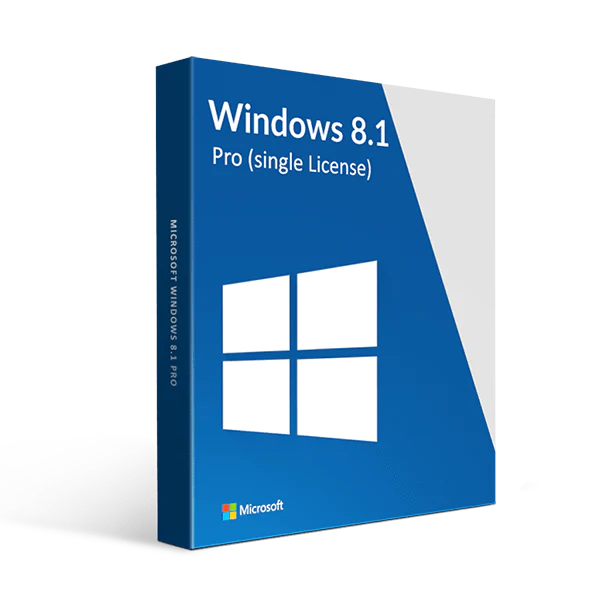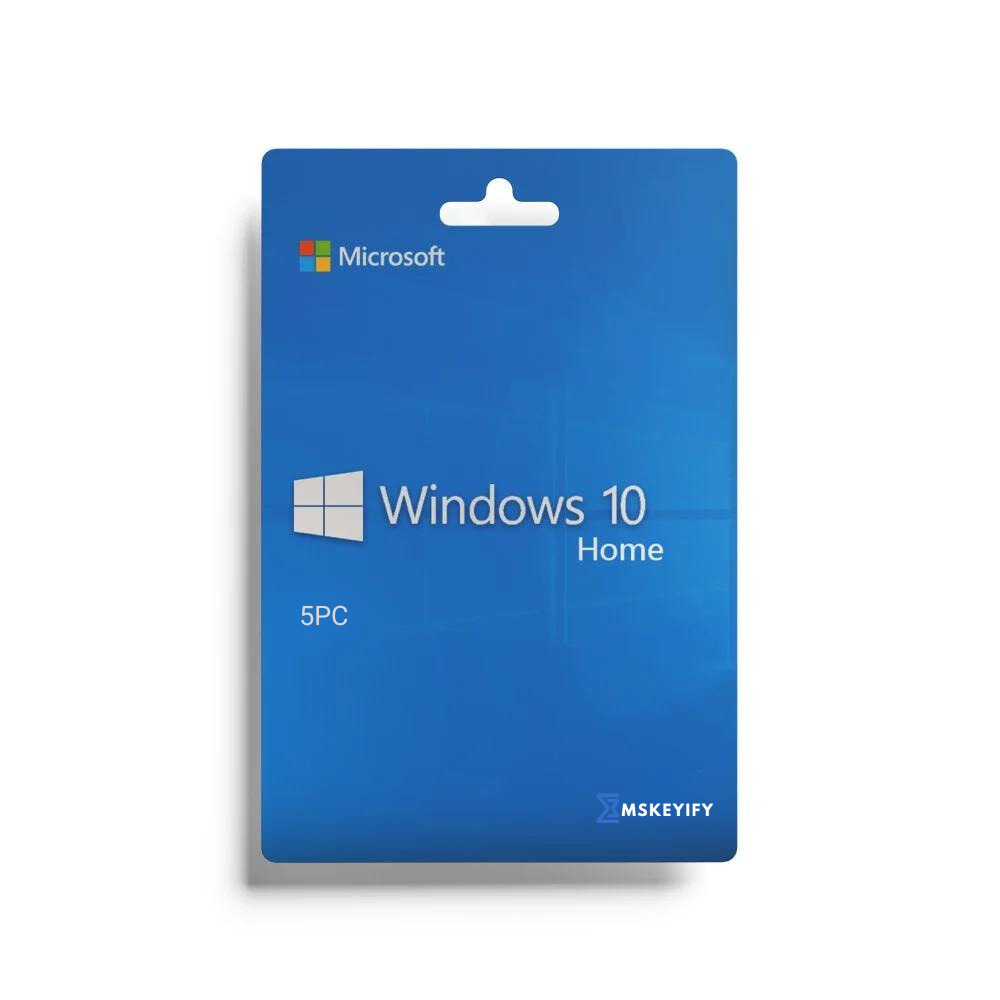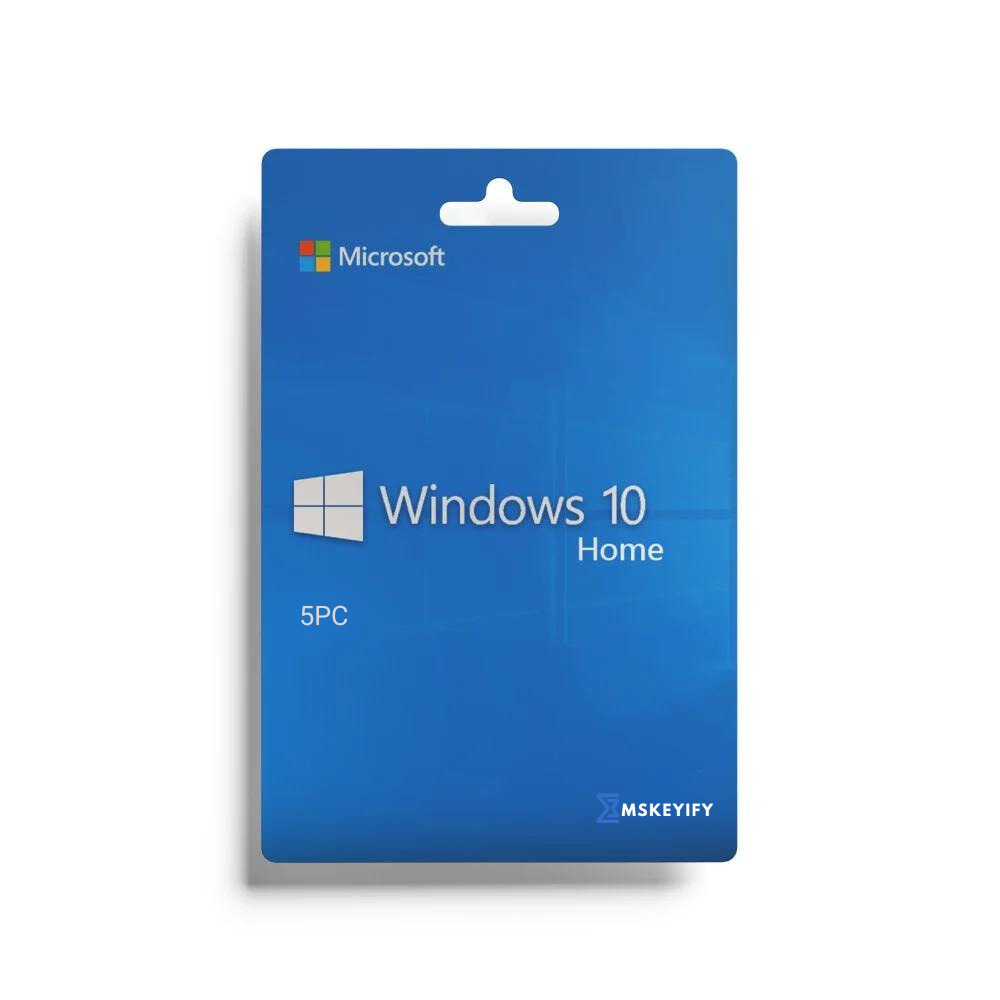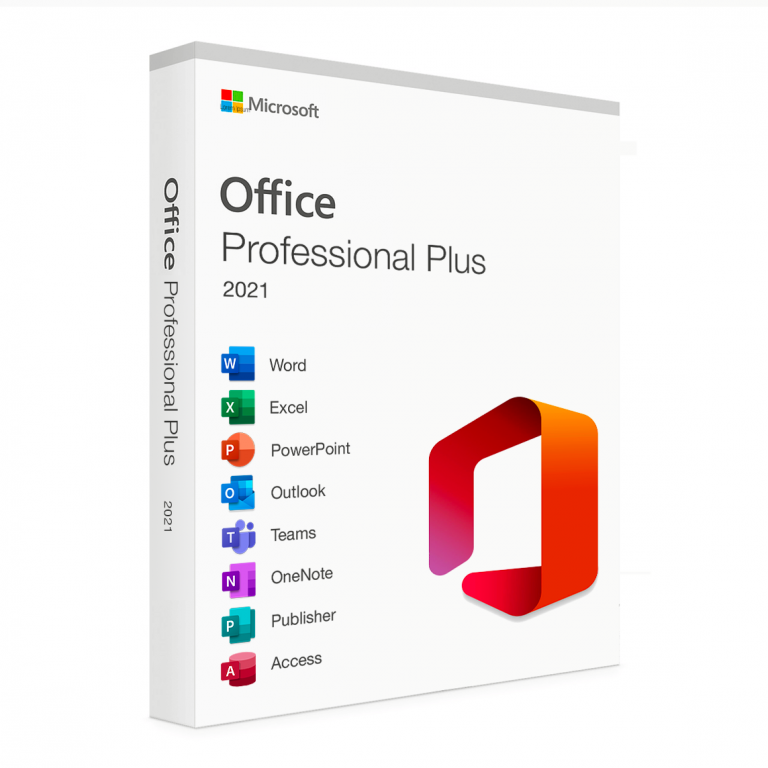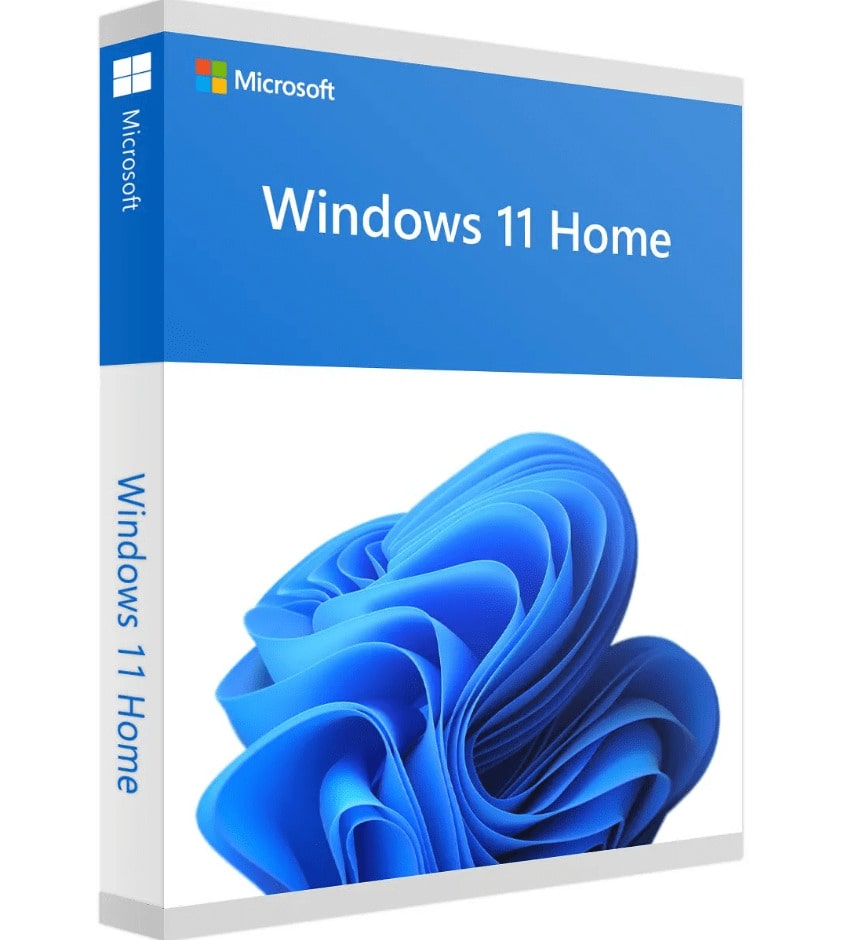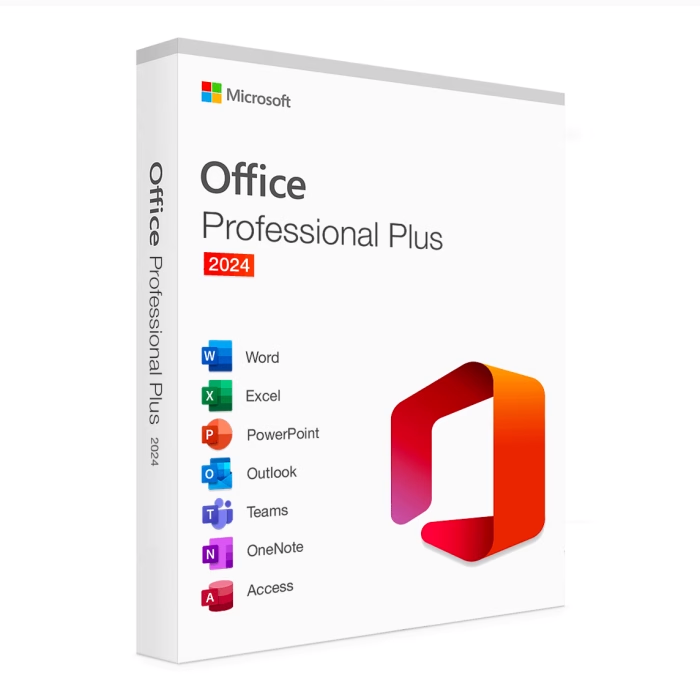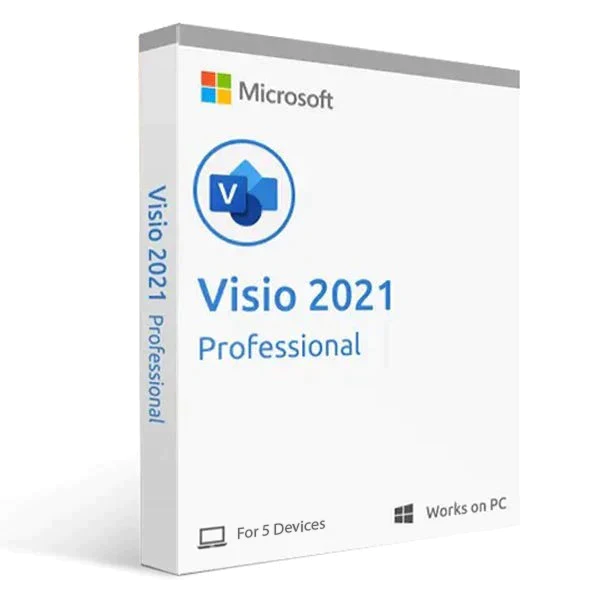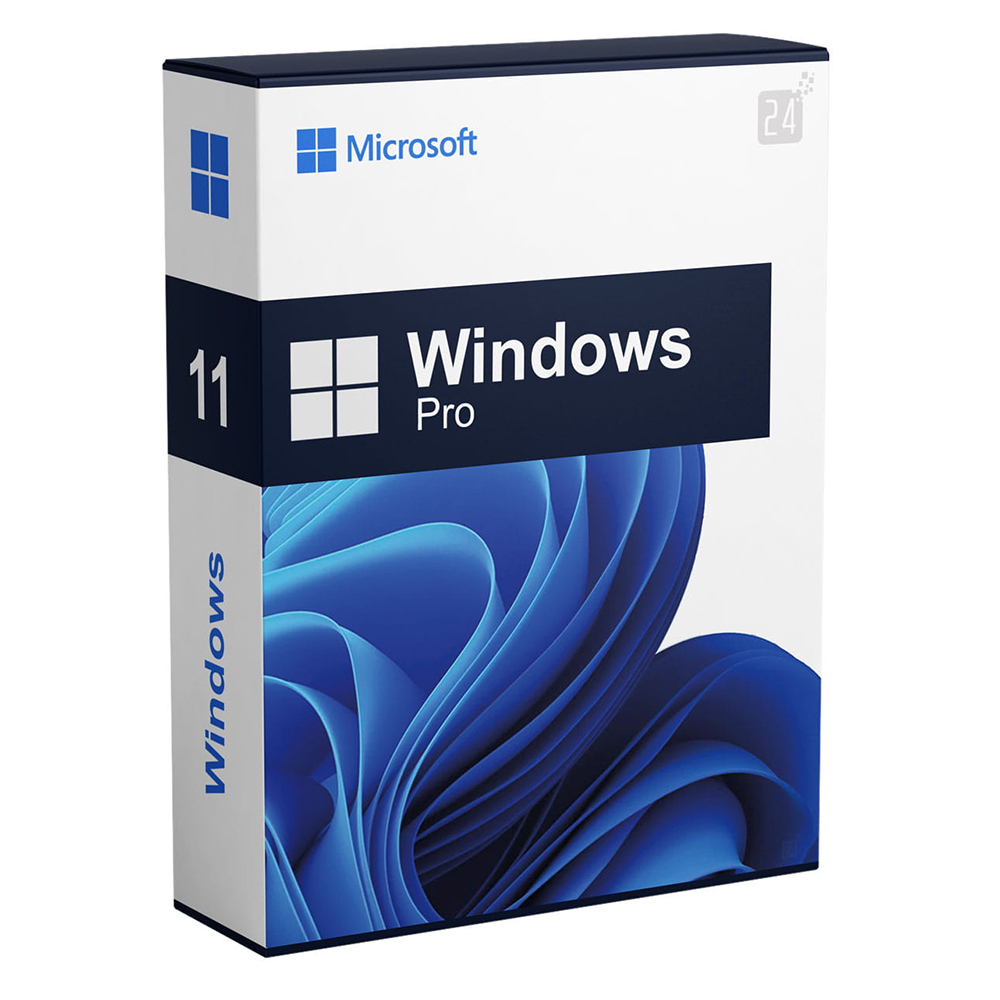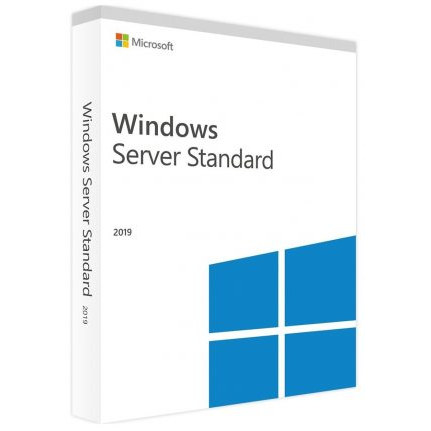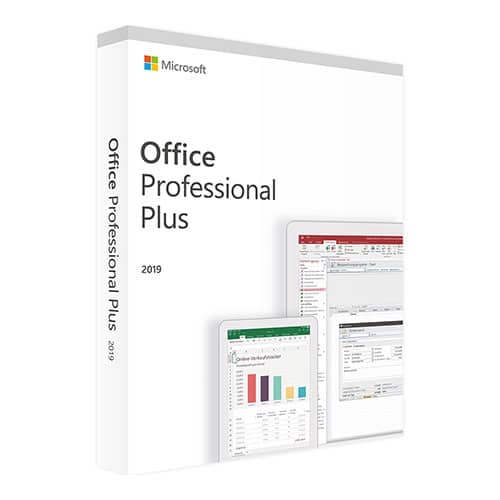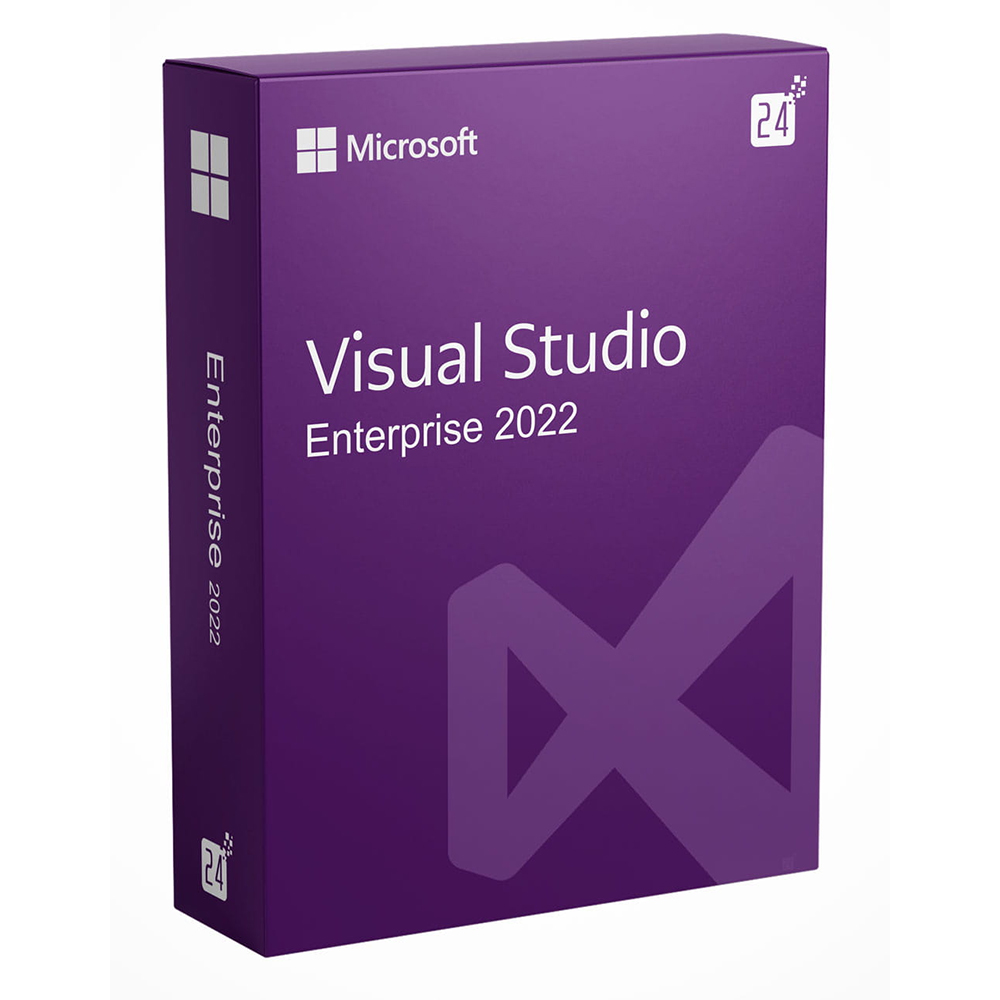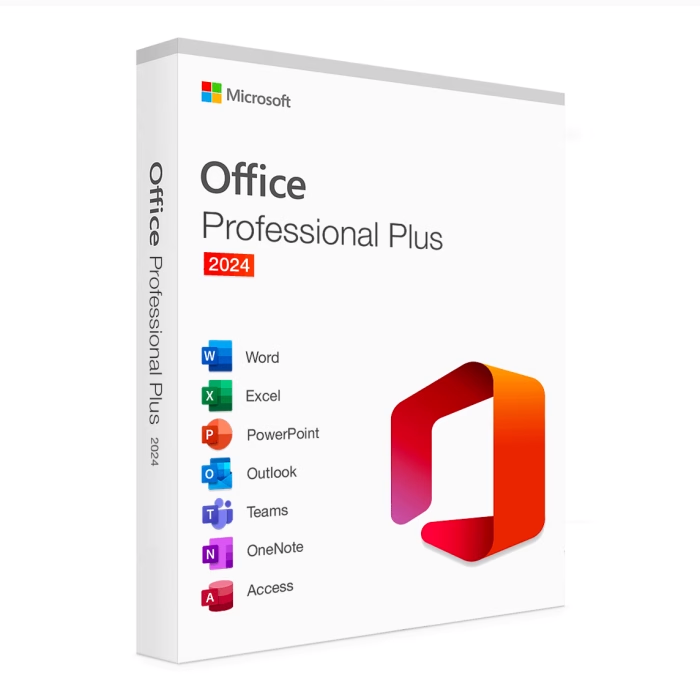Microsoft Office 2019 Professional Plus Activation Key – 5 PCs
MICROSOFT OFFICE 2019 PRO PLUS – RETAIL LICENSE Original and guaranteed by mskeyify.com Microsoft Office 2019 Pro Plus is the most comprehensive business suite for companies that require multiple productivity programs in one solution. In this version of Office 2019, all applications have been updated with the best features and new functionalities, making the suite intuitive and easy to use. Office 2019 Professional Plus includes the most essential and powerful tools for businesses to facilitate communication and collaboration, and streamline daily work processes. Office 2019 Professional Plus includes the classic office suite applications, as well as other programs such as OneDrive, Access, Publisher, Outlook, and Skype for Business, which facilitate relationships with clients and collaborators. Office 2019 Professional Plus: the essential productivity suite for professionals. Make the most of the powerful features of Office 2019 Professional Plus to create high-quality documents, spreadsheets, and presentations. Optimize your productivity and collaborate efficiently with advanced project management tools. Discover how Office 2019 Professional Plus can improve your work and maximize results. If you are looking for the latest Office 2021 package, updated, click here. LANGUAGE: MULTI-LANGUAGE OPERATING SYSTEM: WINDOWS / MAC LICENSE DURATION: PERPETUAL (No expiration) DEVICES: 1 Applications included in Microsoft Office 2019 Pro Plus: Word : Create and share text documents of any kind with innovative editing, reviewing, and sharing tools. New features in this version include a modernized and optimized interface, and tools such as voice recognition for dictation and ink input, which recognizes characters directly on the display. Excel : Spreadsheet application for analyzing and visualizing data, with new professional features and functions compared to previous versions. PowerPoint : Create effective and professional presentations with improved performance to facilitate your work. New slide transitions, the ability to directly edit graphics and images without external processing, and the ability to view slide comments for instant feedback. Outlook : Easily manage emails, calendars, contacts, appointments, and stay updated on clients and collaborators through an exchange server. Publisher : Design and create various types of layouts quickly and professionally. OneNote : Save your notes and other files in one place, with the ability to share them. Integrated pen input functions make annotations easier and faster. Access : Create and manage databases with large amounts of data and information, ensuring security. Skype for Business : A communication tool that allows businesses to connect anywhere, anytime. OFFICIAL MICROSOFT PARTNER mskeyify.com is a certified Microsoft reseller, our Partner . HOW DO LICENSES HAVE A LOW PRICE? These are retail licenses that have been used and discontinued by the previous owner in accordance with judgment C.E. C-128/2011. You can purchase them from us at a more affordable price. These licenses are official, compliant, and guaranteed at the best price on the market. IS THE PRODUCT DOWNLOADED FROM THE OFFICIAL WEBSITE? Certainly, the product is downloaded from the official website, with no external links used, only official links. WHAT DO I RECEIVE ONCE PURCHASED? By purchasing this product, you will receive the digital software to download and install, the product key for activation, and all instructions for proper installation. ARE YOU AFRAID OF NOT BEING ABLE TO INSTALL? No problem! We provide direct assistance with remote support available 24/7, even on holidays.