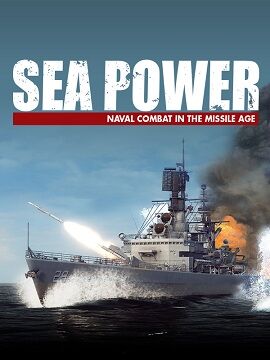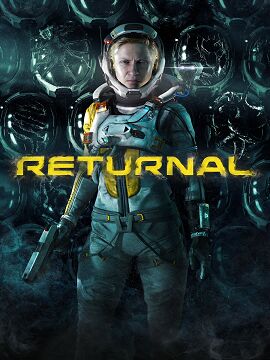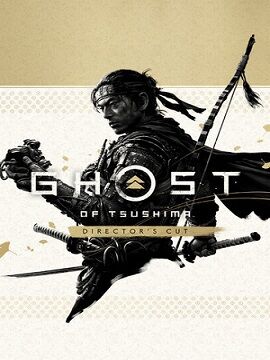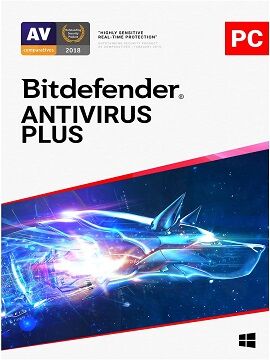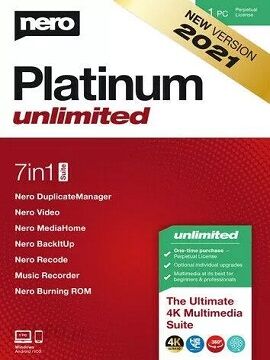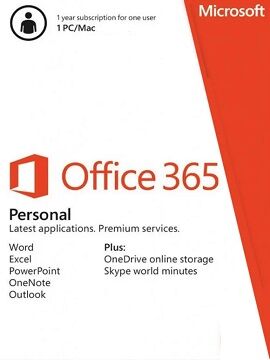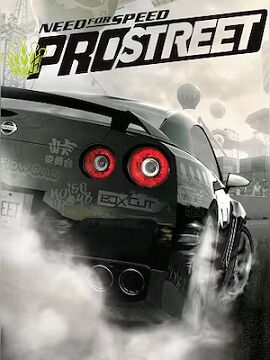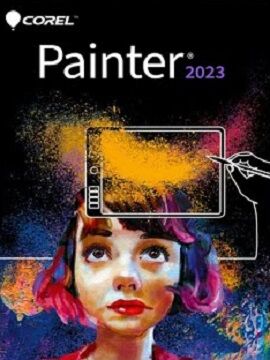
Brand
- Electronic Arts 60
- Xbox Game Studios 43
- SEGA 33
- PayPal 31
- 2K 27
- Ubisoft 18
- BANDAI NAMCO Entertainment 15
- BANDAI NAMCO Enterteiment 15
- Bethesda Softworks 13
- Bandai Namco Entertainment Inc. 11
- EA Sports 11
- PlayStation PC LLC 11
- Corel 10
- NIS America, Inc. 10
- Activision 9
- KOEI TECMO GAMES CO., LTD 9
- Paradox Interactive 9
- Codemasters 8
- Rockstar Games 8
- Blizzard Entertainment 7
- Kaspersky 7
- Frontier Developments 6
- GIANTS Software 6
- HB Studios 6
- SQUARE ENIX 6
- 2K Games 5
- Bitdefender 5
- CAPCOM CO., LTD. 5
- KOEI TECMO GAMES CO., LTD. 5
- PlayStation Publishing LLC 5
- Valve 5
- Gearbox Publishing 4
- Microsoft 4
- Netflix 4
- NordVPN 4
- Aniplex Inc. 3
- Flexepin 3
- Hi-Rez Studios 3
- Kalypso Media 3
- MAGIX 3
- Owlcat Games 3
- SCS Software 3
- SEGA, Feral Interactive 3
- THQ Nordic 3
- VMWare 3
- Warner Bros. Games 3
- AOMEI Technology 2
- Blizzard Entertainment, Inc. 2
- CapCut 2
- Deep Silver 2
- Deliveroo 2
- Dovetail Games - TSW 2
- EJ Technologies 2
- Electronic Arts Inc. 2
- Focus Entertainment 2
- FromSoftware, Inc 2
- GSC Game World 2
- Gameloft 2
- MLB 2
- MasterCard 2
- NCSOFT 2
- ProjectMoon 2
- Riot Games 2
- Sony Interactive Entertainment LLC 2
- Spotify 2
- Stardock Entertainment 2
- Techland 2
- 1047 Games 1
- ASDA 1
- ASOS 1
- Adobe 1
- Amazon Games 1
- Apple Inc. 1
- Aquiris Game Studio 1
- Archosaur Games, Famous Heart Limited, SZN Interaction Entertainment 1
- Argos 1
- BJGameInd 1
- Bandai Namco Entertainment, Namco Bandai Games America Inc. 1
- Bigben Interactive 1
- Bohemia Interactive a.s. 1
- Bungie 1
- CasHlib 1
- Cherry Credits 1
- Chromatic Games 1
- Claris 1
- Clickteam 1
- Crunchyroll 1
- Cupcut 1
- Degica 1
- Digital Extremes 1
- Disney 1
- Disney Interactive Studios 1
- ESET 1
- Earnweb 1
- Element Studios 1
- Engineering Office Fink 1
- Epic Games, Inc. 1
- Failbetter Games 1
- FeelThere 1
- Feral Interactive (Mac) 1