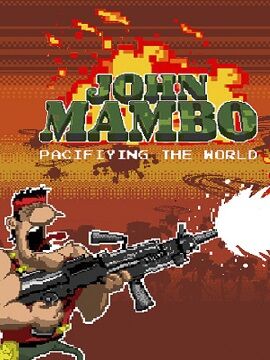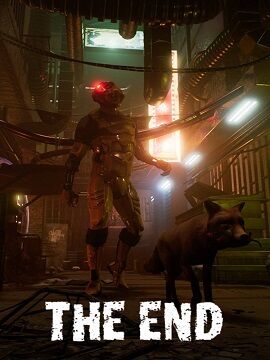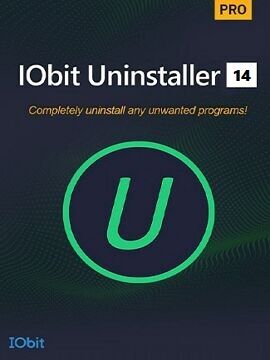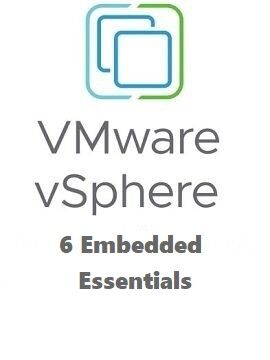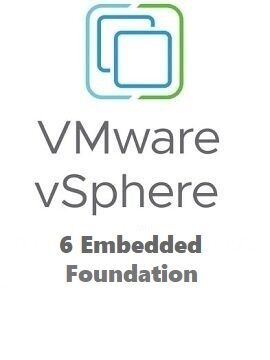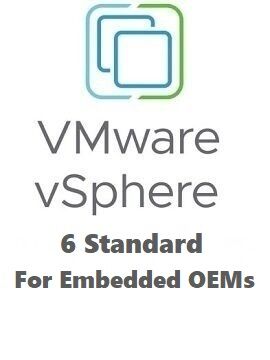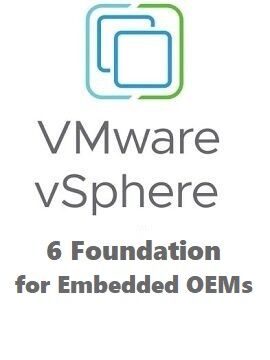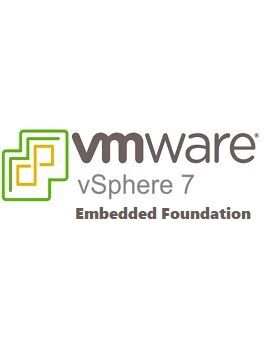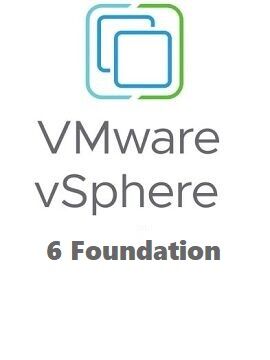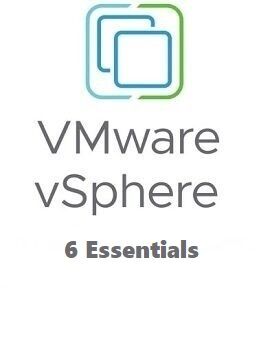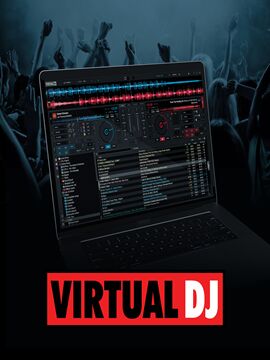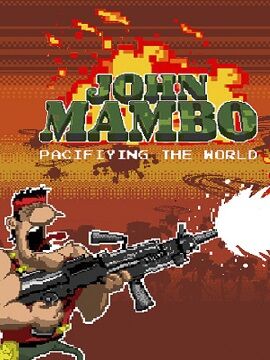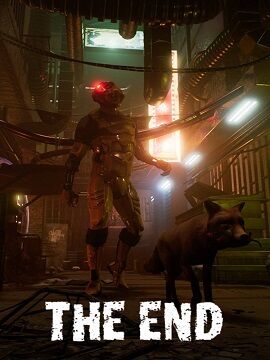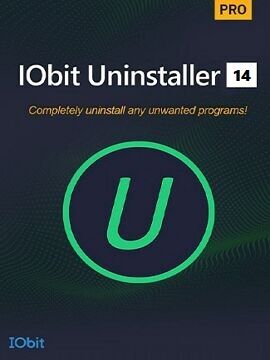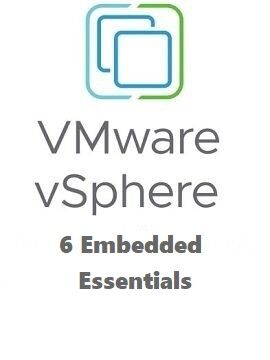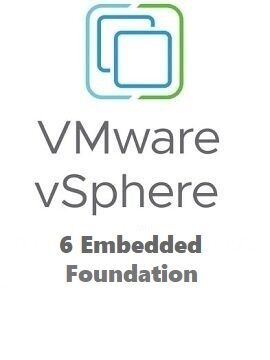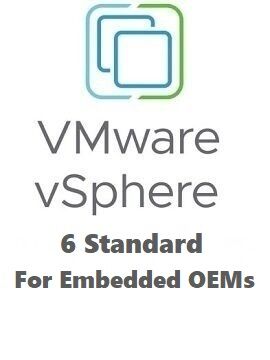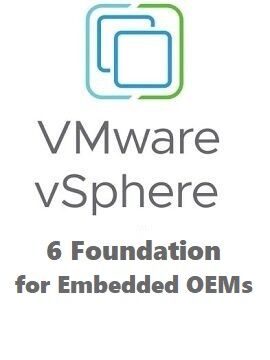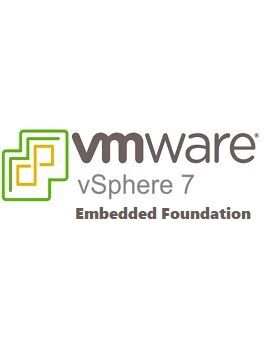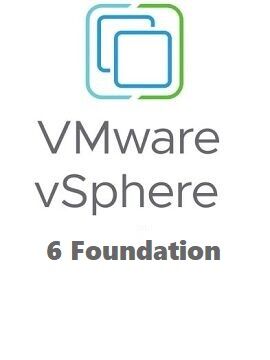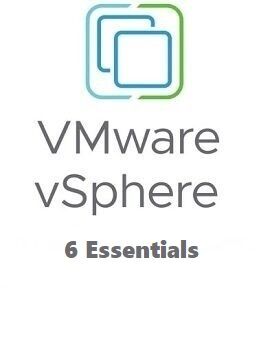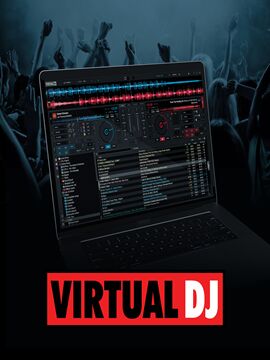IObit Uninstaller 14 Pro 1 Year / 1 PC iObit CD Key
Completely Uninstall Unwanted Software, Windows Apps & Browser Plug-insClean & Light PCIs your Windows PC running slowly after installing piles of software? Have you ever installed a program with bundleware? IObit Uninstaller solves these problems perfectly. It is designed to quickly remove every unwanted program with all associated files for a safe, fast and light PC. Logged programs, folders, registries or any leftovers will be scanned and displayed at a glance for you to quickly clean up all leftovers. The Powerful Uninstall technology enables a way to uninstall stubborn programs. Simply right-click the icon of any applications and click “Powerful Install”, a complete uninstallation is done.Safe & Smooth BrowserMalicious toolbars and plug-ins may record or steal your browsing data, as well as slow down. IObit Uninstaller 14 can remove browser plug-ins and toolbars to protect your privacy. And the enlarged database can identify more malicious plug-ins and toolbars on Chrome, Firefox, Edge and Internet Explorer. In addition, new Browser Notification Block can help users turn off annoying pop-up notification while browsing online, it can give you a smoother online environment.Do-not-Disturb & Secure SurfingDisturbed by the spam notifications and intrusive pop-ups repeatedly? You may want to stop them from a single site or from all of the ones on the browsers that you enabled unknowingly. Tick our Disturbing Notifications before scanning. It will list all the pop-ups that you allowed on Windows Apps and websites. With only one click, all of these annoying pop-ups and notifications are be disable on Chrome, Edge, Firefox, Opera, and all the Windows Apps. Congratulations! You've got a more secure, fast, and smooth surfing experience now.Intelligent Software Health ManagementIObit Uninstaller also provides a one-stop Software Health management solution. Only 1-click scanning can analyze your software's health and help you manage these programs easily. You can easily manage hidden software permissions, block disruptive popup notifications, clean unnecessary setup files, and remove malicious software and browser extensions, which can free up more disk space, provide secure surfing, and reduce security risks for a cleaner, smoother, and faster Windows PC.