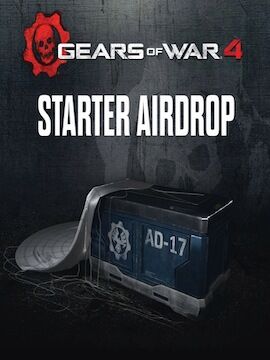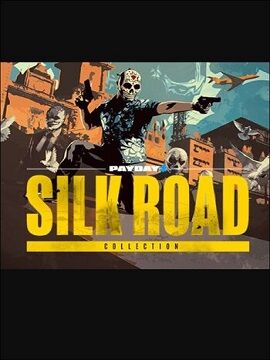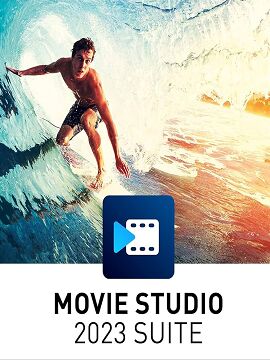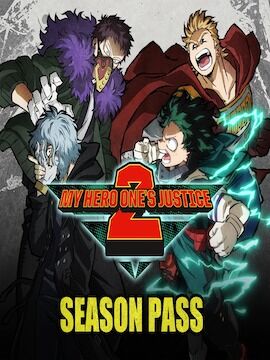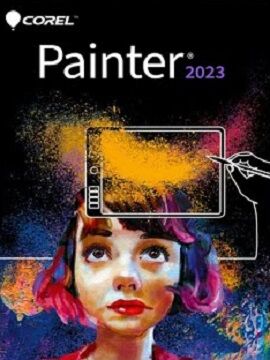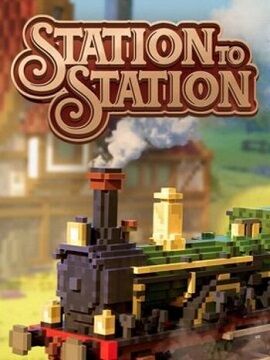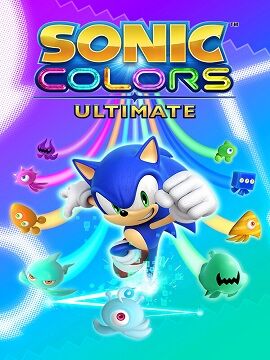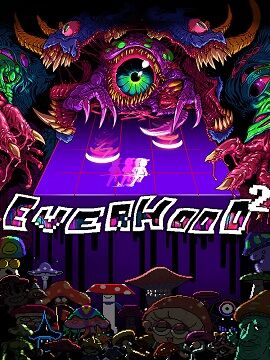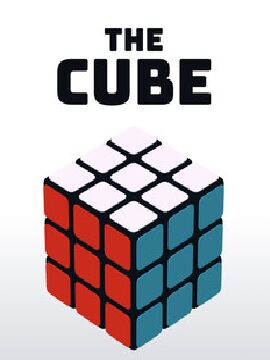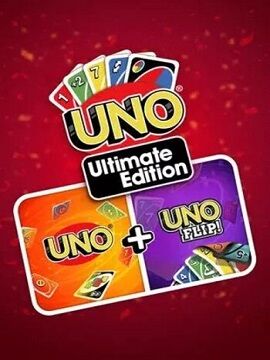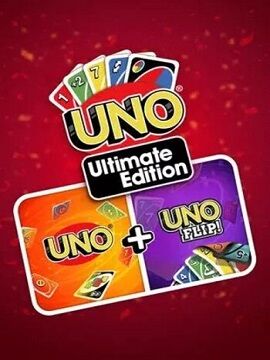Corel Painter 2023 for Windows Perpetual / 1 PC Corel CD Key
Painter 2023. Venture outside the lines.Step into the world of endless possibilities with our trusted, professional digital art software. Sketch, paint, illustrate, and produce unparalleled photo-art with hundreds of impeccably realistic artist-created brushes, superior blending, and an array of versatile art tools.CreatePaint from a blank canvas and create amazing photo art.CustomizeCreate your own brushes, textures, patterns, palettes and so much more.ExpandEnhance your paintings with creative additional brush packs.CompatibilityPhotoshopPreserve file content with ease when transferring files between Photoshop and Painter.Drawing tabletSupport for stylus tilt, rotation, bearing, and pressure control creates the most natural painting experience.Mac or PCWhether you’re a Mac or PC person, we support both platforms with licensing and subscription options to suit you.FeaturesIllustrationBring ideas to life for published materials, fantasy art, films, games, and manufacturing using the most diverse digital art software.Fine ArtThe mixture of realistic natural media and unique Painter artistic tools offer the freedom to create amazing end results no matter what the subject matter.Photo ArtUse artificial intelligence to jump start the painting process. Next, use Auto-Painting and cloning tools to masterfully paint images and produce stunning keepsakes or sellable works of art.Concept ArtTake advantage of Painter's versatility to quickly develop concepts for films, games, and manufacturing and create environments, creatures, and vehicles that inspire.What’s new in Painter 2023?Build up the smoothest strokes with Fluid PaintGently build up paint, blend, sculpt, glaze, add texture and reflective light easily with the new Fluid brushes. Built to take advantage of layer transparency, these versatile brushes give you unmatched opacity control and smoothness in your brush strokes.Improved SelectionsUse the new color overlay option in selection tools for improved visibility of selected areas. Especially useful for selections with complex shapes and transparency, the overlay helps to speed up the creation, editing, and refinement of your selection.Select areas based on color with brushesCombine the power of a Magic Wand and the versatility of a Selection Brush to quickly select portions of an image based on color. Enable Color Selection for any Selection brush and select specific areas on your canvas based on a color. Then easily change colors, lighting, and textures in the selected areas.Experience User Requested EnhancementsUsers will benefit from easier image placements and center alignment, improved responsiveness while using square bracket keys to resize brushes, Magic Wand, Paint Bucket and Dropper tools, remembering last used settings, and precise gradient filling tools for an unforgettable painting experience.Optimized painting experience!The Brush Accelerator in Painter continues to boost performance! Most popular brush engines are now optimized to make the most of your machine. Work at lightning speed with Painter's newest Fluid Paint which runs up to 50X fast by taking advantage of both CPU and GPU!