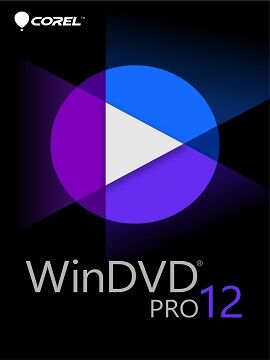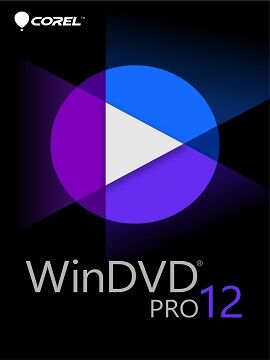Corel WinDVD Pro 12 for Windows Perpetual / 1 PC Corel CD Key
Corel WinDVD Pro to bardzo potężny program multimedialny, który został zaktualizowany i jest w stanie odtwarzać najbardziej zaawansowane formaty wideo, takie jak 3D Blu-ray 3D, AVCHD i oczywiście DVD oraz popularne formaty wideo. Wersja Corel WinDVD Pro prezentowana na stronie internetowej jest zintegrowanym narzędziem do wyszukiwania interaktywnego kina, dzięki któremu można cieszyć się technologią 3D w całej jej okazałości, można przeprowadzać konwersję 2D na 3D z uwzględnieniem proporcji dźwięku HD można również nagrywać w najwyższej jakości!Za pomocą tego programu można odtwarzać pliki wideo, dźwięk i muzykę zakodowane w innych formatach, takich jak: DivX, Xvid, Windows Media Video, MP3, AAC. Nowa wersja oprogramowania obsługuje również Blu-ray, HD DVD. Corel WinDVD Pro jest dość łatwy w obsłudze, nie wymaga dużo zainstalowanych dodatków, więc można się w nim dość szybko połapać. Prosimy zwrócić uwagę, że do zarejestrowania programu konieczne jest wyłączenie połączenia internetowego podczas instalacji. Ogólnie rzecz biorąc, nie ma wiele więcej do powiedzenia o WinDVD, to naprawdę świetny program, jeśli chcesz oglądać wideo wysokiej rozdzielczości, zwłaszcza 3D.Funkcje Corel WinDVD ProObsługa formatów wideo i kodeków: MPEG-1, MPEG-2, MPEG-TS, DVD-Video, MiniDVD, MPEG-4 ASP (takich jak Xvid i DivX, w tym DivX Pro), H.264/MPEG-4 AVC, VC-1, WMV HD, DVD-VR, DVD+VR, 3GPP i 3GPP2, QuickTime, RealMedia/RealVideoObsługiwane formaty dźwięku i kodeki: WAV, MP3, AAC, LPCM, MLP Lossless, Dolby Digital (5.1) i Dolby Digital (2.0), Dolby Digital EX, DTS 2.0 i 5.1, DTS Neo:6, DTS 96/24, DTS-ES Dyskretne, RealMedia/RealAudioPłynne odtwarzanie bez zacierania klatekPanel ekranu, który umożliwia uruchamianie filmów w tle, nadal będąc tapetą na pulpicie systemu WindowsKompresja zakresu dynamicznego i SRS: zapewnienie odpowiedniego trybu dla słuchania w cichym, hałaśliwym i normalnym otoczeniuPrawidłowy rozwój: ignorowanie brakujących części lub pętli odtwarzania filmuKlawisz Boss: Ukrycie odtwarzacza z pulpitu za pomocą jednego kliknięcia mysząCyfrowy zoom 9x.Obsługa komentarzy dla niesłyszących lub osób z uszkodzonym słuchemMożliwość dodawania filmów do listy zakładek w celu szybkiego dostępu do ulubionych filmówTemat kolorystyczny, który pozwala użytkownikowi dostosować wygląd według nastroju i monitoraObsługa napisów w formatach SRT, SUB, SSA, ASS, PSB, SMI i XSUB