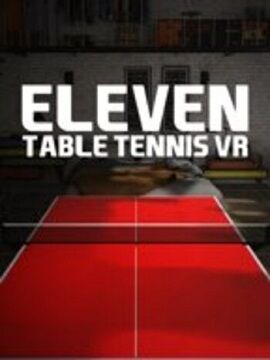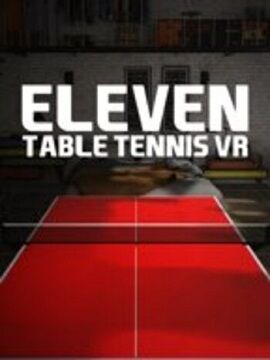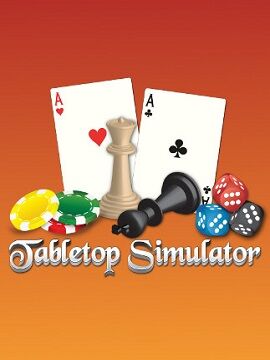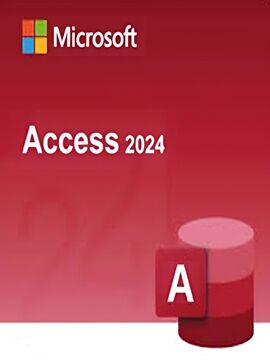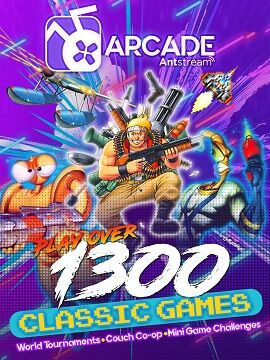Mario Kart 8 Deluxe + Super Mario Odyssey Nintendo Switch Accounts Pick-up Site
Mario Kart 8 DeluxeRace and battle your friends in the definitive version of Mario Kart 8.Hit the road with the definitive version of Mario Kart 8 and play anytime, anywhere! Race your friends or battle them in a revised battle mode on new and returning battle courses. Play locally in up to 4-player multiplayer in 1080p while playing in TV Mode. Every track from the Wii U version, including DLC, makes a glorious return. Plus, the Inklings appear as all-new guest characters, along with returning favorites, such as King Boo, Dry Bones, and Bowser Jr.!FeaturesRace your friends in the definitive version of Mario Kart 8, only on Nintendo Switch!Race as every character on every track from the Wii U version, including DLC characters and tracks.Pop some balloons in the revamped Battle mode, complete with Balloon Battle and Bob-omb Blast.Battle on new courses, like Urchin Underpass and Battle Stadium, or returning ones, such as GCN Luigi's Mansion and SNES Battle Course 1.Inkling Girl & Inkling Boy from Splatoon, King Boo, Dry Bones, and Bowser Jr. join the roster!Players can choose a new Smart Steering feature which makes driving and staying on the track easy for novice players and kids even at 200ccThree new vehicles have been added, two are even inspired by SplatoonCarry two items at the same timeReturning items include Boo, the item stealing ghost, and the Feather, which gives you a high jump in battle mode.Play your friends in local wireless multiplayer with up to 8 players.Drive through in 1080p HD quality in TV modePlay on the go with handheld mode and play anytime, anywhereSuper Mario OdysseyExplore incredible places far from the Mushroom Kingdom as you join Mario and his new ally Cappy on a massive, globe-trotting 3D adventure. Use amazing new abilities—like the power to capture and control objects, animals, and enemies—to collect Power Moons so you can power up the Odyssey airship and save Princess Peach from Bowser's wedding plans!Thanks to heroic, hat-shaped Cappy, Mario's got new moves that'll make you rethink his traditional run-and-jump gameplay—like cap jump, cap throw, and capture. Use captured cohorts such as enemies, objects, and animals to progress through the game and uncover loads of hidden collectibles. And if you feel like playing with a friend, just pass them a Joy-Con™ controller! Player 1 controls Mario while Player 2 controls Cappy. This sandbox-style 3D Mario adventure—the first since 1996's beloved Super Mario 64™ and 2002's Nintendo GameCube™ classic Super Mario Sunshine™—is packed with secrets and surprises, plus exciting new kingdoms to explore.FeaturesExplore astonishing new locales like skyscraper-packed New Donk City to your heart's content, and run into familiar friends and foes as you try to save Princess Peach from Bowser's dastardly wedding plans.Find something interesting? Toss your cap at it and see what happens! There are lots of fun and surprising ways to interact with your surroundings.Be sure to bring any coins you find to a Crazy Cap store, where you can exchange them for decorative souvenirs for the Odyssey and new outfits for Mario! Some destinations have very exclusive dress codes, after all…Hand a Joy-Con™ controller to a friend to enjoy simultaneous multiplayer: Player 1 controls Mario while Player 2 controls Mario's new ally Cappy.Use Snapshot Mode to freeze time while playing the game and take screenshots that you can customize using various options and filters. Screenshots can be shared via social media or uploaded to PCs and smart devices* using all of the Nintendo Switch™ system's built-in screenshot tools.A special edition Nintendo Switch™ hardware bundle will launch alongside the game. This special edition includes a download code for the full game, red left and right Joy-Con™ controllers, and a Super Mario Odyssey™ themed Nintendo Switch carrying case.