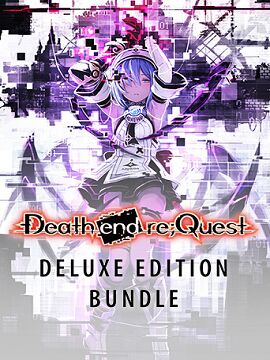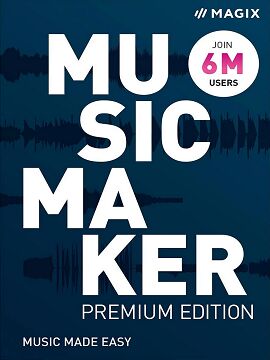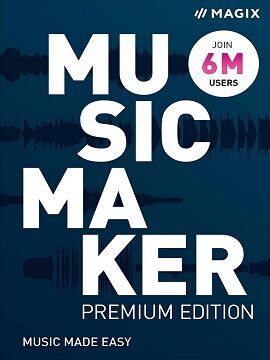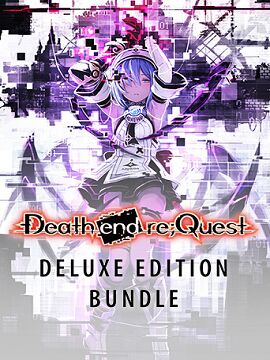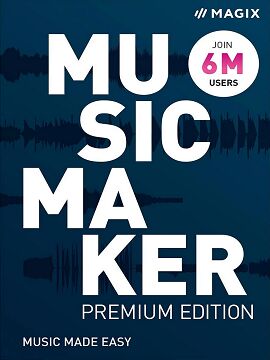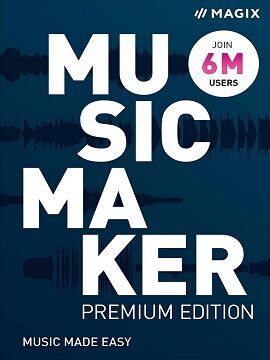Adobe Acrobat Pro 2020 1 Device (ENGLISH) Adobe CD Key
Acrobat 2020 is the latest perpetual desktop version of Acrobat. It simplifies everyday PDF tasks and includes many productivity enhancements when working with PDFs from your desktop. New Home viewThe new Home view helps you stay organized and productive - it's a single place for you to organize, manage, and search for all your PDFs.Recent Files list: Displays your recent files opened for viewing from your computer, Document Cloud storage, or third-party storage like OneDrive, Dropbox, Box, and SharePoint.Recommended tools: Helps you discover top Acrobat tools like Edit PDF, Create PDF, Combine PDFs, and more.Search box: Lets you search all your Document Cloud files and the files sent or received for viewing, reviewing, or signing.Context pane: Helps you take actions on files across all Home view with context-sensitive menus, and check the status of participants and history of activities for shared documents.View MIP-protected PDFs in Acrobat 2020 and Reader 2020Now you can use Adobe Acrobat 2020 and Acrobat Reader 2020 Windows and Mac desktop applications to open files protected with MIP (Microsoft Information Protection) solutions including Azure Information Protection (AIP) and Information Protection using Office 365.Acrobat 2020 and Acrobat Reader 2020 auto-detect a MIP-protected file and prompts you to download the corresponding plug-in from the plug-in download page. Once you download and install the plug-in, the protected files open like any other PDF in Acrobat or Reader.Color customization capability in the Fill & Sign toolYou can now choose your desired color to fill the PDF form and sign it using the Fill and Sign tool in Acrobat 2020. To change the color, click the Color button in the Fill & Sign toolbar.Run OCR on scanned documents with live textWith Acrobat 2020, you can run OCR on a scanned PDF that contains images with live text on them.Open the scanned PDF in Acrobat 2020.Go to Tools > Enhance Scan > Recognizable Text > In This File.Click Settings in the toolbar. The Recognize Text dialog box is displayed.In the Output drop-down list, choose Searchable Image or Searchable Image (exact) and click OK.Click Recognize Text in the toolbar.Preflight enhancements and PDF/UA validation in preflightPreflight Libraries: Preflight Profiles, Fixups, and Checks are now well organized in Libraries.Preflight Variables: Variables allow you to dynamically adjust Profiles, Checks, and Fixups when they are applied. Variables can be used when editing Profiles, Checks, or Fixups wherever the orange triangle shows up. It is also possible to filter for existing objects using Variables.Preflight supports the new Ghent PDF Workgroup Specification 2015: The new GWG specifications are based on PDF/X-4, and support native transparency as well as media neutral RGB workflows.PDF/UA validation in Preflight: Preflight now makes it possible to fix common accessibility problems and to validate against the international standard for Universal Accessibility PDF/UA.Improved experience with DirectInkImproved Pen tool leveraging DirectInk technology allows you to write and draw more smoothly and accurately directly on the document without selecting a tool.Sign PDF files with DirectInkNew support for DirectInk in the Signatures Panel of the Certificates app offers a more natural experience and gives you more control of how your signature looks when signing on Windows 10 devices.Touch bar built into MacBook ProFunctionalities for the touch bar built into MacBook Pro help you work more efficiently on MacBook Pro computers.