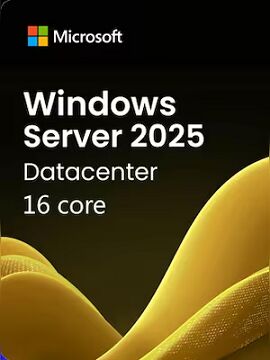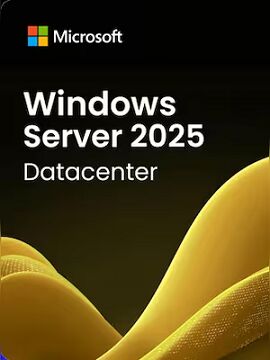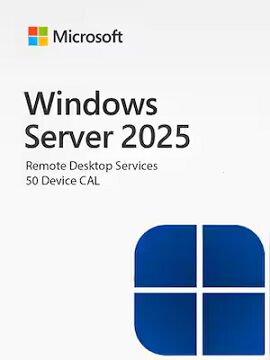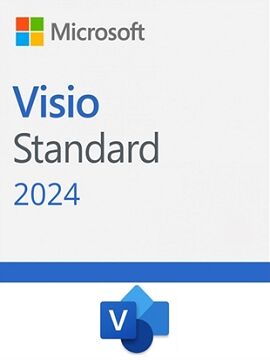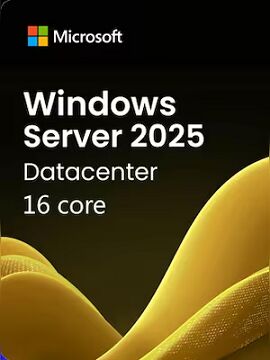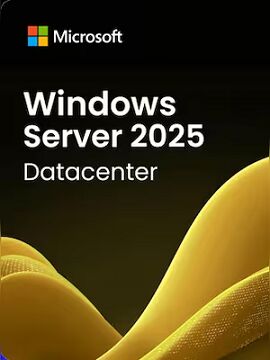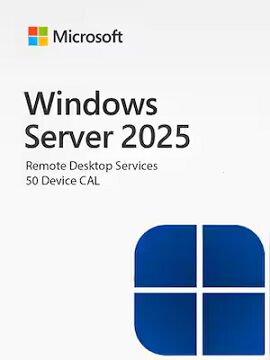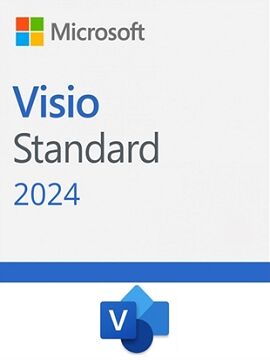Visual Studio Enterprise 2019 Microsoft CD Key
With the Visual Studio 2019 Enterprise development environment, complex business applications can be made available. The Enterprise version of the end-to-end solution is especially suitable for larger companies as well as programming teams. It will win you over with its large selection of tools for designing and testing programmes. Visual Studio can also be paired with various services and subscriptions, so that every company can create the development environment that it requires. Purchasing Visual Studio 2019 Enterprise means choosing an integrated solution that can meet high expectations in terms of quality and scalability.DEVELOP AND TEST APPS THAT ARE SUITABLE FOR ALL DEVICESPurchasing Visual Studio 2019 Enterprise means receiving Visual Studio for Mac, too, allowing you to create web apps and software for mobile devices quickly and easily. A development environment such as Visual Studio 2019 Enterprise helps developers to spend more time coding and less time debugging. The programme contains a suite of component tests for code, and allows tests to be carried out automatically while you write the code. The test results can be viewed in real time. In this way, you can ensure that code is compatible with architectonic dependency rules.Visual Studio Enterprise can, as required, also offer a complete DevOps tool chain, which can include automated CI/CD pipelines, for example. With the intelligent test planning of the software, you can understand the basic cause of problems quickly and more easily, and thus resolve errors more speedily. To this end, manual and explorative tests can be carried out in a targeted way. The easy integration of capacity tests in the development process is also helpful, allowing for the appearance of an unlimited number of virtual users. The enhanced debugging and diagnostics tools allow identification of errors in desktop, web, cloud and mobile apps that are being developed. A particular highlight is IntelliTrace, a tool for historical debugging, which supports teams in the case of problems that would otherwise be difficult to reproduce. Code Map also allows for the visual debugging of applications, with which dependences for very large codebases can also become comprehensible.HIGHLY PRODUCTIVE PROGRAMMING WITH MODERN SOFTWAREIn the development of Visual Studio 2019, the US manufacturing company placed importance on the creation of a quick and reliable product that can be very easily used. For this reason, many popular and tried and tested functions from Visual Studio 2017 were adopted. Nevertheless, users can expect more possibilities and even more stable features. Refactoring and navigation have been improved, for example. The debugger has also been upgraded. Visual Studio 2019 stands for fast solution loads and builds. Furthermore, users of the development software will benefit from enhanced possibilities for team collaboration. The Live Share feature, for example, makes successful real-time cooperation with multiple programmers easy. Furthermore, digital assistants are on hand for individual developers and teams. An important part of this function is IntelliCode. This makes independent, productive suggestions for the improvement of code that has been written.PURCHASE VISUAL STUDIO 2019 ENTERPRISE FOR DOWNLOADWith Lizengo, companies can purchase original software easily and safely. Via our secure connection, programmes can be downloaded directly. The necessary licence key and competent advice are, of course, included. Furthermore, Visual Studio 2019 includes smaller and larger updates. Purchasing the full version naturally entitles the user to receive all service and function updates. As part of this, the software manufacturer is increasing its emphasis on the consideration of user feedback. Customers thus receive a development environment that is strongly orientated towards the actual requirements of programmers. Before deciding to purchase, customers should also be aware that Visual Studio Professional is targeted towards small business and those who are self-employed. The Enterprise version, on the other hand, will meet the requirements of companies of all sizes, and will win you over with a sophisticated range of functions. If you still have any queries regarding Visual Studio 2019 Enterprise, you can contact the Lizengo team in various ways.