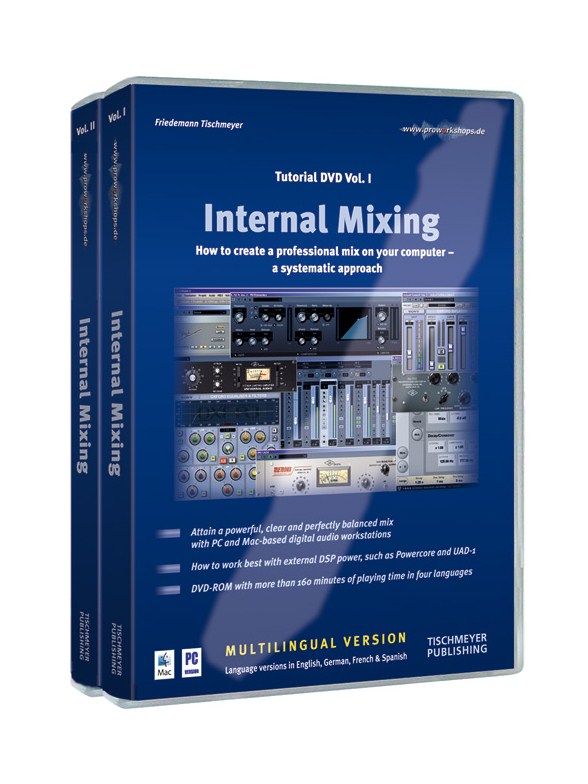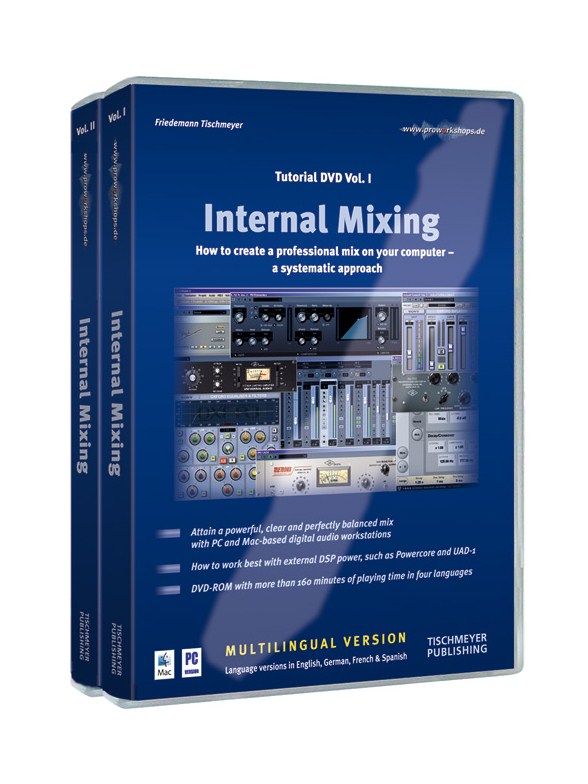Logic: Audio Workshop
If you want to know how to get the most out of Logic's features for working with audio, this is the book you've been waiting for. Written in an entertaining and easy-to-read style, Logic Audio Workshop is the perfect companion to Emagic's reference manual, explaining everything you need to know, in a musical context.The enclosed CD-ROM includes support material to accompany the tutorials, enabling you to try out the examples for yourself, along with a selection plug-ins, application demos, and other indispendable utilities. And since you'll want to spend most of your time making music with Logic, rather than struggling with computer jargon, this book also explains the relevant computer and audio hardware you'll need, and provides an extensive collection of Internet links to assist you when purchasing and setting up your computer system for Logic. Topics include: BasicsRecommended Audio and Midi harware for use with logic, understanding audio and MIDI in OS X, optimizing your audio drivers, making full use of dual-processor Macintosh computers Audio Handling and EditingWorking in the Arrange window, creating tracks automatically, audio track and region handling, audio window tips and tricks, recording audio and MIDI simultaneously, using external audio editors, loop handling Digital FactoryTime and Pitch Machine, Audio energizer, silencer, groove machine, audio to MIDI groove and back Mixer and FX RoutingAudio mixer objects, effects routing, send and insert effects, series and parallel effects set up, the Track Mixer EqualizersVersion 5.X audio track EQs, version 6.X channel EQs, parametric EQs explained, tips and tricks for creative EQs Effects and Software InstrumentsDelays, distortion effects, dynamic processors, EQs, filters, modulation effects, reverbs, special effects processors; using side-chains, optimizing effects levels, recording with effects, using Audio Instruments, Rewriting Logic to Rebirth and Reason, using Emagic and third-party software instrumentsAutomationTrack automation, online/offline automation, automating plug-in parameters, automation events hadling, editing automation data. Track BouncingArranging, Mixing, and Mastering TipsUsing External Controllers with Logic