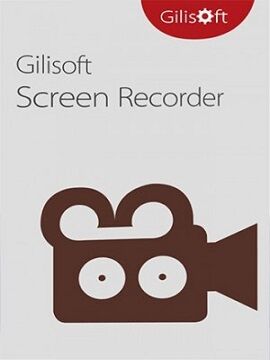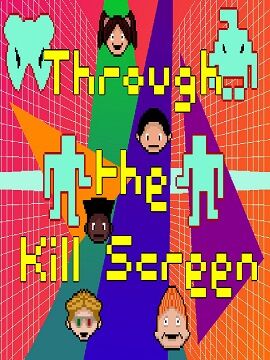Značka
- TopVue 786
- Adidas Originals 659
- Alcon 655
- GUBI 443
- Moon Magic 422
- Muuto 405
- Miyuki 342
- HobbyBag 301
- DMC 261
- Gucci 260
- Toho 258
- NIKE 256
- Electronic Arts 246
- HAY 246
- Normann Copenhagen 243
- drezy-baterie.cz - SINKS 208
- Ubisoft 198
- &tradition 187
- Mondial 183
- Kartell 172
- AUTRY 159
- MONCLER 154
- Burberry 152
- Petite Friture 152
- Drops 148
- STELLA MCCARTNEY KIDS 138
- DSQUARED2 136
- Made By Hand 134
- True Crystal 126
- Hübsch 123
- Halo Design 120
- Maxvue Vision 119
- Fritz Hansen 114
- SEGA 114
- ECCO 111
- VIBIA 108
- 2K 106
- GOLDEN GOOSE 106
- Lana Gatto 99
- Gelflex 93
- Nacon 93
- Laines du Nord 92
- NINE 92
- Mkl green nature 90
- BANDAI NAMCO Entertainment 86
- Ferm Living 85
- ETRO 82
- Barbour 79
- Flos 79
- Grn [green] 77
- Anglepoise 75
- THE ATTICO 75
- Fabbian 74
- MONCLER GRENOBLE 74
- Marset 74
- Paradox Interactive 73
- Schachenmayr 73
- TipToe 72
- Katia 70
- Xbox Game Studios 70
- Lana Grossa 68
- Matubo 67
- ZIMMERMANN 66
- MOEBE 64
- Moooi 64
- Green idea s.r.o. 63
- MANOLO BLAHNIK 63
- THQ Nordic 63
- Borgo de'Pazzi 61
- Green pharmacy 61
- Karup Design 61
- Globen Lighting 58
- IL GUFO 58
- LAURA MERCIER 58
- Pedestal 58
- Polo Ralph Lauren 58
- Serax 58
- Warner Bros. Interactive Entertainment 58
- Foscarini 57
- Preciosa 57
- Mater 56
- Molo 56
- STONE ISLAND JUNIOR 56
- ANINE BING 55
- ASPESI 54
- Activision 54
- Green skincare 54
- ENTIRE STUDIOS 53
- STONE ISLAND 53
- Vitra 51
- Northern 50
- Santa & Cole 50
- TINY COTTONS 50
- Benson Watchwinders 49
- Deep Silver 49
- Warm Nordic 49
- Bethesda Softworks 48
- Dyberg Larsen 48
- Miss Tricot Filati 48
- NORR11 48
Barva
- Green 6.552
- Dark Green 546
- Black 530
- White/green 525
- Military Green 308
- Olive Green 274
- Green/multi 265
- White 259
- Light Green 258
- Green/white 200
Velikost
Pohlaví
Obchodník
- LuisaViaRoma.com 6.594
- AndLight.com 5.151
- K4G.COM 5.088
- HobbyPerline.com 3.928
- OneBioShop 1.206
- Alensa.cz 607
- Čočky-kontaktní.cz 562
- Čočky-Optika.cz 559
- Moon Magic 422
- drezy-baterie.cz 234
- Techhouse.cz 160
- Designhütte Store 155
- cz.ecco.com 111
- Penepex 85
- Senesi.cz 33
- ercosport.cz 32
- Maluješ.cz 22
- aktivpisek.cz 12
- BasketZone.Net 10
- myresin.eu 10
- Skin79.net 9
- Bighome.cz 8
- Masiv24.cz 8
- Nábytek Polodna 3
- Centrumvytapeni.cz 1
- KicksManiac.com 1
- povlečemevše.cz 1
Cena (EUR)
- <5 5.184
- 5 - 10 2.357
- 10 - 20 2.757
- 20 - 50 1.786
- 50 - 100 1.990
- 100 - 200 2.903
- 200 - 500 3.988
- >500 4.047